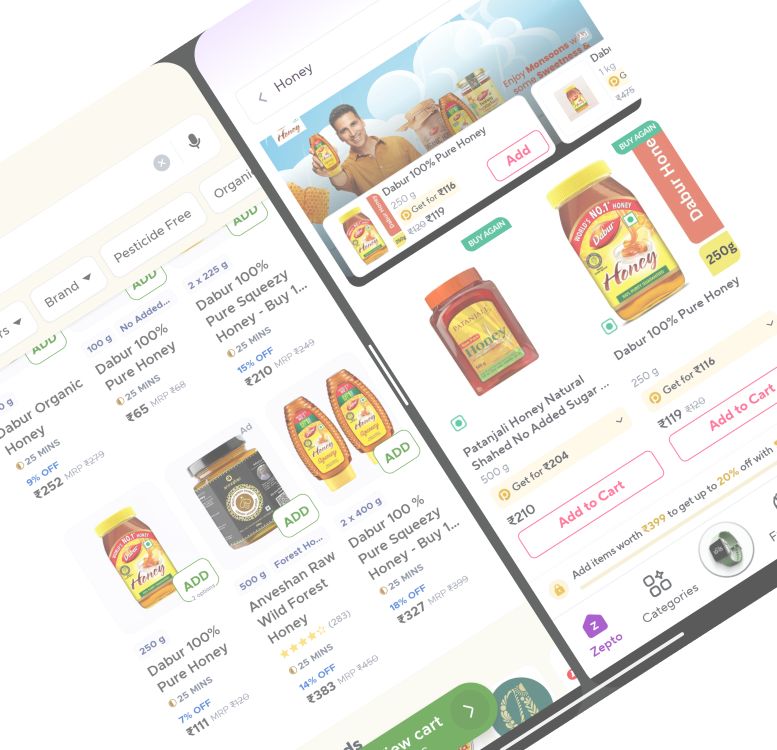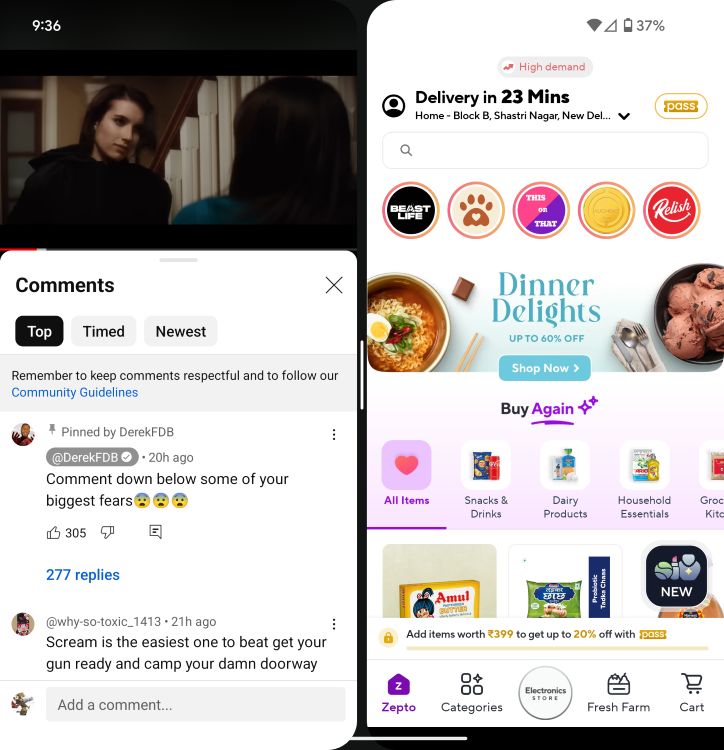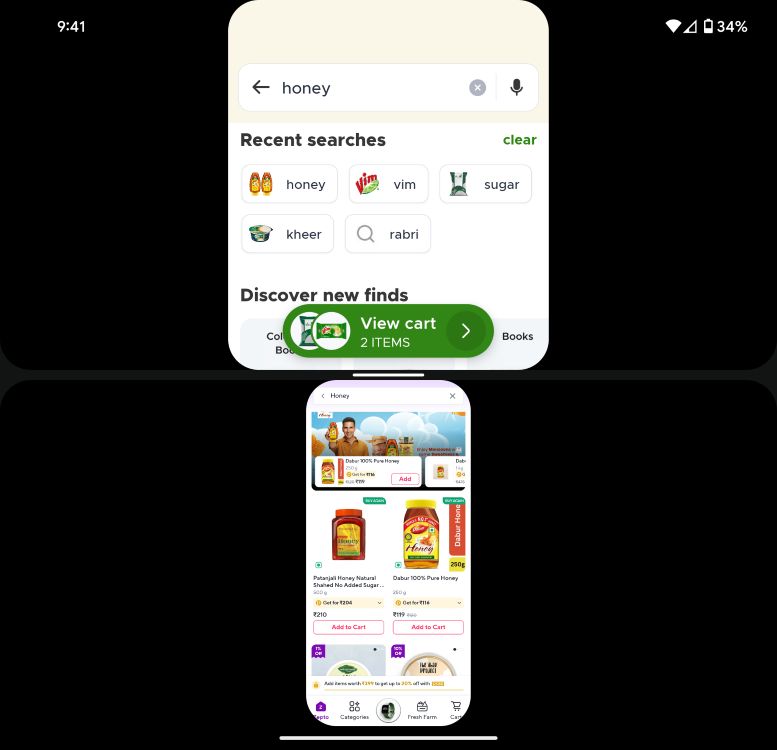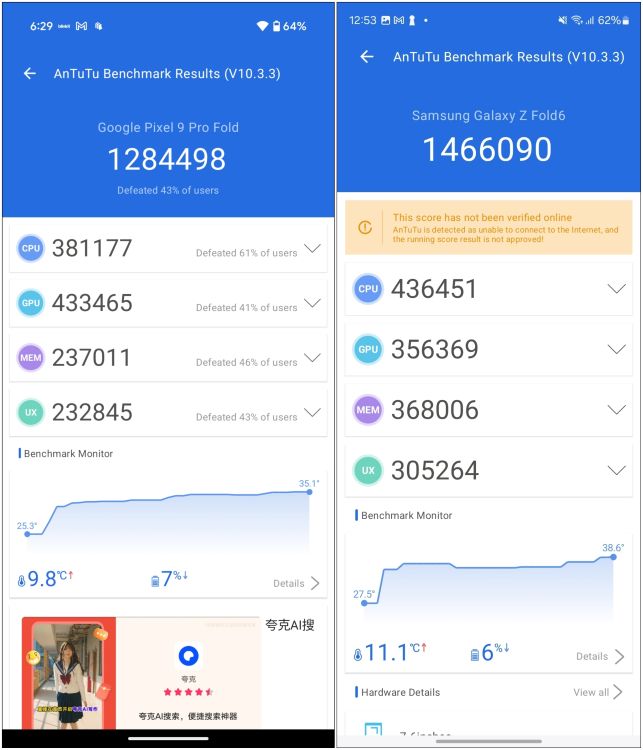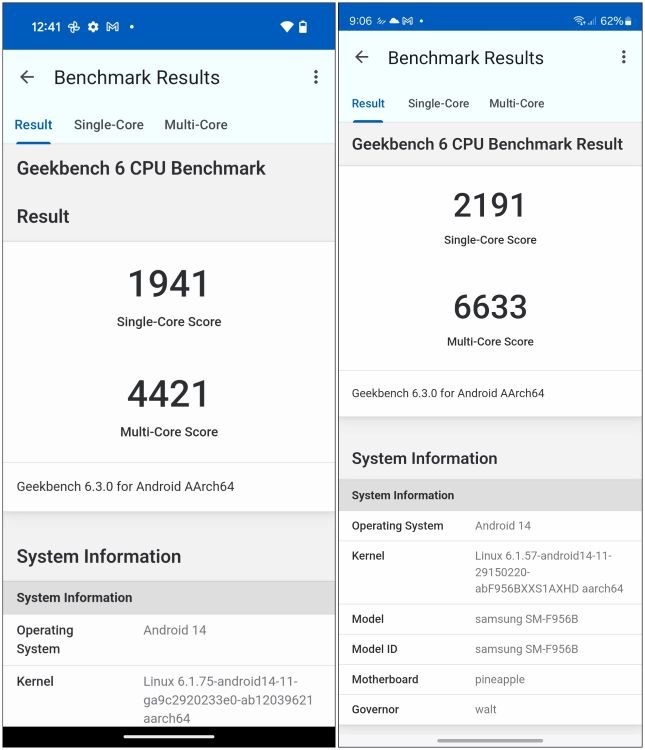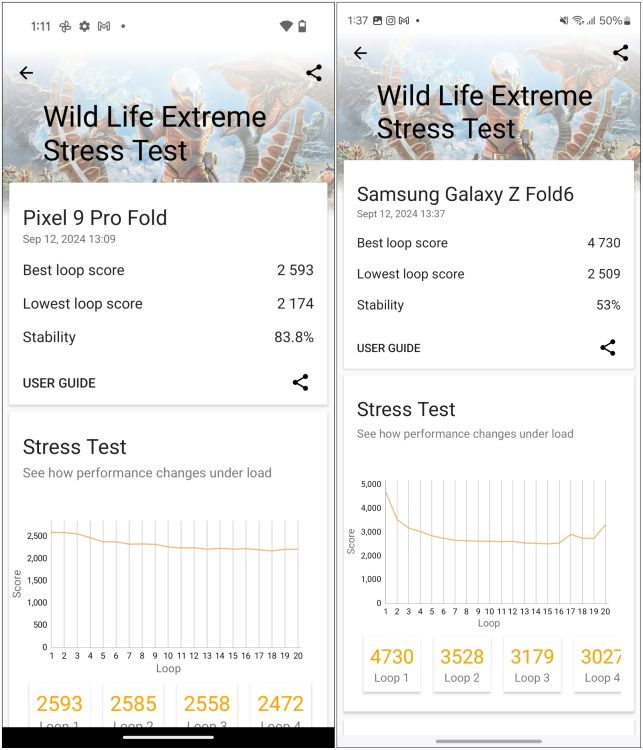In 2024, the foldable smartphone market is evolving at a rapid pace. Samsung is on the sixth edition of its foldable flagship, having refined the design it pioneered. Google made its second effort at a folding phone with the Pixel 9 Pro Fold. Both boast impressive specs, improved design, and, of course, AI. But, given their exorbitant price, which one should you go with? I’ve been using both devices for a little over a week. And in this Pixel 9 Pro Fold vs Galaxy Z Fold 6 comparison, I’ll go over their key features like design, display, performance, and user experience.
Pixel 9 Pro Fold vs Galaxy Z Fold 6:Specs at a Glance
| Specifications | Pixel 9 Pro Fold | Samsung Galaxy Z Fold 6 |
|---|---|---|
| Processor | Google Tensor G4 (4 nm) | Qualcomm Snapdragon 8 Gen 3 (4 nm) |
| RAM/Storage | 16 GB RAM + 256 UFS 4.0 Storage | 12GB RAM + 256/512/ 1 TB UFS 4.0 Storage |
| Cover Display | 6.3 inches, Full HD+ (1080 x 2424) 120 Hz OLED, Corning Gorilla Glass Victus 2, HDR | 6.3 inches, HD+ (968 x 2376) 120 Hz Dynamic LTPO AMOLED, Corning Gorilla Glass Victus 2, HDR |
| Inner Display | 8.0 inches, 2076 x 2152, 120 Hz Foldable OLED, HDR 10+ | 7.6 inches, 2160 x 1856, 120 Hz Foldable OLED, HDR 10+ |
| Rear Camera | 48 MP Main + 10.5 MP Ultra-wide + 10.8 5x Telephoto | 50 MP Main + 12 MP Ultra-wide + 10 3x Telephoto |
| Cover Display Camera | 10 MP Selfie camera | 10 MP Selfie camera |
| Inner Display Camera | 10 MP camera | 4 MP in-display camera |
| Video | Up to 4K at 60FPS, 10 Bit | Up to 8K at 30FPS, 4K at 60FPS, HDR10+ |
| Connectivity | 5G, Wi-Fi 7, Bluetooth 5.3, NFC | 5G, Wi-Fi 6E, Bluetooth 5.3, NFC |
| Port | USB Type C 3.2 | USB Type C 3.2 |
| Battery | 4,650 mAh | 4,400 mAh |
| Charging | 45-Watt fast wired charging, 23-Watt Wireless charging (with Google 45-Watt Charger) | 25-Watt fast wired charging, 15-Watt wireless charging |
| IP Rating | IPX8 | IP48 |
| Software | Android 14 7 years of OS updates | Android 14 4 years of OS updates |
What’s Inside the Box?

When it comes to unboxing, the experience is standard with what you would come to expect from Samsung and Google. You only get the phone, a USB type C cable for charging, and other paperwork. Just like most other past devices from the brands. Though I prefer Samsung’s packaging to Google’s box, which is made of recycled materials.
Pixel 9 Pro Fold vs Galaxy Z Fold 6: Build and Design

The Pixel 9 Pro Fold is a complete departure from the passport-style design of the original Pixel Fold. It now carries a more traditional form factor of a smartphone. The Z Fold 6 in contrast has a narrow design which often makes you feel like you are holding a candy bar in your hands. However, it is not easy to use the cover display on the Samsung as everything feels cramped.
The 9 Pro Fold is also one of the thinnest foldable out there, measuring only 10.5mm when folded. In comparison, the Z Fold 6 is 12.1mm. It is also curvier around the edges, making the phone easier to grab and hold for longer periods. But I’m not a fan of the extended sides on the left that house the hinge. It gives the phone an unusual appearance because one side has curved corners and the other has sharp ones. The OnePlus Open has the same design, but it is not as extreme as the 9 Pro Fold.

On the other hand, the Z Fold 6 features a sophisticated design that only comes with the sixth generation of foldables. I like its symmetrical design, with flat sides and crisp edges. It has a professional look that appeals to everyone I’ve shown this phone to. My fellow tech enthusiast, Sagnik, also pointed out that the Pixel 9 Pro Fold is difficult to unfold which is not the case with the Galaxy Z Fold 6. This is due to the design of the grooves in the middle.
The fingerprint sensor on both devices is positioned within the power button. On the Pixel, it was quite simple to find, though it isn’t particularly fast. It occasionally took several attempts to recognize my fingerprint. While I did not have these issues with the Z Fold, its power button is flush with the side. This makes it impossible to find unless you have a case on the phone.

The camera bump at the back of Samsung is arranged vertically on one side of the device. This makes the phone a bit wobbly when placed on a flat surface. The same is the case with Pixel and I’m surprised they didn’t go with the Pixel 9 Pro’s design.

Once unfolded, the Pixel 9 Pro Fold stretches out to 8 inches, the Z Fold 6 only goes to 7.6 inches. The former is one of the rare folding phones that sits completely flat which also makes the crease less visible. But it is something that you get used to pretty soon. Both phones also have a pretty good and rigid hinge that can support devices in any half-folded position. But if I have to pick one then Samsung’s phone felt better to use.
Honestly, I prefer the Pixel’s larger form factor over Samsung’s. It is exactly what we imagined folding phones would be like back in 2018. Google did a nice job the second time around. While there are a few design discrepancies here and there, they aren’t big enough to detract from the overall experience. Samsung’s design is nearly perfect, and I enjoy it. But despite its sophisticated appearance, I never felt the satisfaction of having two screens the way I did with the Pixel.
Winner: Pixel 9 Pro Fold
Display and Speakers: The Bigger the Better

Moving on to the display, both phones have a 6.3-inch cover screen. The Pixel 9 Pro Fold has a 20:9 (1080 x 2424) Full HD+ OLED panel. Meanwhile, Samsung has a lower-resolution HD+ LTPO AMOLED panel. They both support a 120 Hz refresh rate however only the Samsung comes with LTPO which helps improve battery life. They also come with Corning Gorilla Glass Victus for protection against scratches and minor drops.
As for the inner display, the Pixel has an 8-inch (2076 x 2152) foldable OLED. In contrast, Samsung offers a 7.6-inch (2160 x 1856) foldable AMOLED. Unlike the cover panels, both phones support LTPO with a 120 Hz refresh rate. Samsung’s screen also has a digitizer allowing you to use the S Pen to take advantage of its large size.

When using the two phones, the Fold 6 felt more vivid and vibrant. Pixel had a more normal color tone where none of the colors pop like it does on Samsung. You’ll also find a Natural color option within the display settings of the 9 Pro Fold. But this completely washes out all the colors, making everything on the screen look pale. So I would suggest sticking with the default option.
In everyday use, I often felt the need to use the Samsung Z Fold 6 in an open state. That’s because its narrow cover display feels too small for my large sausage fingers. Over time, I did get used to it, but whenever I had to text someone, watch YouTube videos, or even surf Instagram, my first instinct was to pop it open.

This was not the case with the 9 Pro Fold, owing to its regular form factor for the cover screen. Most if not all the stuff I had to do could be done from outside. So I reserved the inner display for tablet-centric tasks like reading articles or comparing prices of two grocery delivery apps. Even for playing games. I must say, the bigger display is the best way to experience games like Call of Duty: Mobile and Fall Guys.
In terms of brightness, both phones are neck-to-neck with the Pixel falling short a bit on the outer display. Otherwise, I would say that again, the Pixel 9 Pro Fold takes the lead in this department for me. Samsung needs to get a bigger display for the next generation as the competition is surpassing them pretty quickly.
Winner: Pixel 9 Pro Fold
Software Experience: Where the Cracks Start to Appear

On the software front, the Pixel 9 Pro Fold comes with Pixel UI and the Galaxy Z Fold 6 is running One UI 6.1.1, both built on top of Android 14. You may believe that the stock Pixel UI would be better than Samsung’s One UI skin, but that’s not the case. After using the two devices, I can say that you’ll get a snappy and fluid experience on both.

However, the overall experience on the 9 Pro Fold wasn’t up to the mark as I would have hoped. It’s not bad by any means, but the lack of polish in certain areas does need some attention. Like when you pull up the app drawer, everything in the background should be blurred but it doesn’t happen. Apps that don’t support large screens either get stretched out or have weird proportions.
Some apps will overlap the gesture control panel. And, there were at least five instances when apps straight up stopped working and crashed on me. Even the UI did the same a couple of times. Using two apps side by side is the only multitasking feature Google has to offer till Android 15 drops. And even that has its issues as apps would get stuck when changing from portrait to landscape orientation.
I didn’t face any of these issues on Samsung’s One UI. My overall software experience on that device was pretty good. It has a good set of multi-tasking features like floating windows, running three apps side by side, creating app pairs, customizing their position according to your preference, and more. Plus there is S Pen support to jot down notes, or sketches whenever I feel like doing so. And this was way more of a polished experience than what I had experienced on the Pixel.
They both also come with a good set of AI features and they have their own approach to it. I am not particularly a fan of either as I have had my fill of AI in phones this year and I am yet to find a feature that I would find myself using daily. That said, you can check out our Pixel 9 AI features and Galaxy AI features guides to learn more.
Lastly, if you go with Samsung then you will get up to four years of major updates. Meanwhile, the 9 Pro Fold almost doubles this by giving seven years of software support. I don’t know if I will be using a phone for that long of a period but it is good on Google’s part to show such commitment to their devices.
Winner: Samsung Galaxy Z Fold 6
Pixel 9 Pro Fold vs Galaxy Z Fold 6: Performance
The Pixel 9 Pro Fold runs on Google’s latest Tensor G4 chipset (benchmarks) which is based on a 4nm architecture. Whereas the Samsung Galaxy Z Fold 6 uses the powerful Qualcomm Snapdragon 8 Gen 3 processor also based on 4nm architecture. The Samsung has 12 GB of RAM while Pixel goes to 16 GB and both phones have a base storage of 256 GB. So here’s what the performance looks like.
Benchmarks
I ran all the standard benchmarks on these two folding phones and you can check out the difference below.
Day-to-Day Usage
As I mentioned in the software portion, using both devices is a pretty smooth experience. Whether it is opening apps, running two of them at the same time, browsing social media, and whatnot, you won’t have much to complain about at least from the performance perspective.
While the Tensor is not as powerful as the Snapdragon, it is still a good processor nonetheless. So it showed no signs of slowing down even after my prolonged usage of Instagram running next to YouTube or chatting with buddies on WhatsApp. It’s pretty much the same for Samsung as well, though I will say that it is slightly aggressive on the memory management front so some apps would close in the background and will require to reload from scratch.
Gaming
Here are the kinds of settings you will get to experience in different games on the two devices.
| Games | Pixel 9 Pro Fold (Settings & FPS) | Galaxy Z Fold 6 (Settings & FPS) |
|---|---|---|
| Genshin Impact | Medium + 60FPS (48-50 FPS) High + 60FPS (40-45 FPS) | Medium + 60FPS (57 – 60FPS) High + 60FPS (53-58 FPS) |
| CoD Mobile | Very High + Max (60FPS) Low + Ultra (120 FPS in Multiplayer/90 FPS in Battle Royale) | Very High + Max (60FPS) Low + Ultra (120 FPS in Multiplayer/90 FPS in Battle Royale) |
| BGMI | Ultra HDR + Ultra Smooth + Extreme (55-60 FPS) | Ultra HDR + Ultra Smooth + Extreme (60FPS) |
| Warzone Mobile | Medium Graphics + Uncapped FPS (around 52 FPS) High graphics mode not available | High Graphics + Uncapped (stable 60 FPS mostly) |
I tried all four of these games and I didn’t have my hopes high for the Pixel 9 Pro Fold given Sagnik’s experience on the Pixel 9 which has the same Tensor G4 chipset. The phone tries to handle gaming well to the best of its abilities, but the G4 wasn’t able to keep up with all the demanding movements and gameplay when it has to output at high frame rates.

It still did a pretty decent job, I mean playing Genshin at about 50 FPS is no small feat. But the Z Fold 6 breezes through all these games like a hot knife on butter. The 8 Gen 3 has no problem handling demanding games like Genshin and Warzone. While optimized titles like CODM and BGMI stick to their max frame rate.
Pixel 9 Pro Fold vs Galaxy Z Fold 6: Camera
Both the phones feature a triple camera setup at the back and two selfie cameras—one on the cover display and one inside in the foldable panel. The Pixel 9 Pro Fold has a 48 MPmain, 10.5 MP ultra-wide, and 10.8 MP 5x telephoto camera. Samsung has an array of 50 MPmain lenses, 12 MP ultra-wide, and 10 MP 3x telephoto sensors.

To test out their cameras, I took a weekend trip to the Lodi Garden in Delhi, and here are the results.
Day Time
Starting off, you will notice that both phones capture pretty good photos in daylight situations. There are ample details in the shots but side by side, you will notice that Samsung does a better job at preserving the shadows in some scenarios while Pixel handles them better in others. Samsung goes for cool and saturated colors while Pixel reserves the natural look of the subject.
Samsung also isn’t too good when it comes to taking photos of a subject in direct sunlight as the exposure gets overblown. However, in some photos, Pixel’s photos look less detailed and Samsung is also able to capture more of the scenario because of its wider main sensor without switching to the ultra-wide lens.

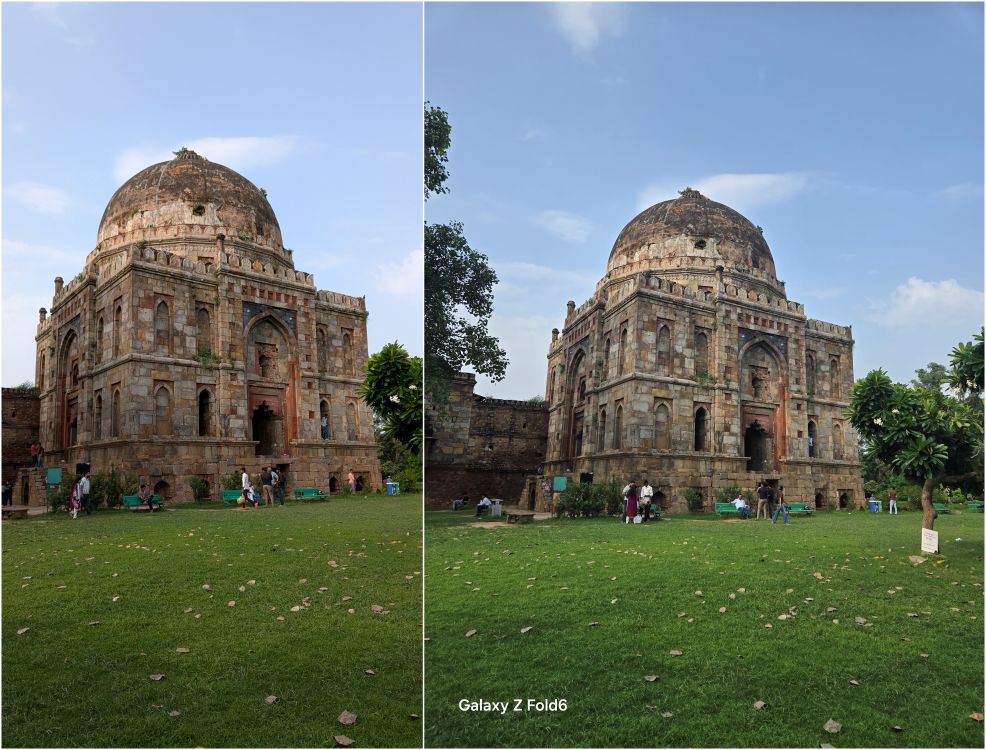


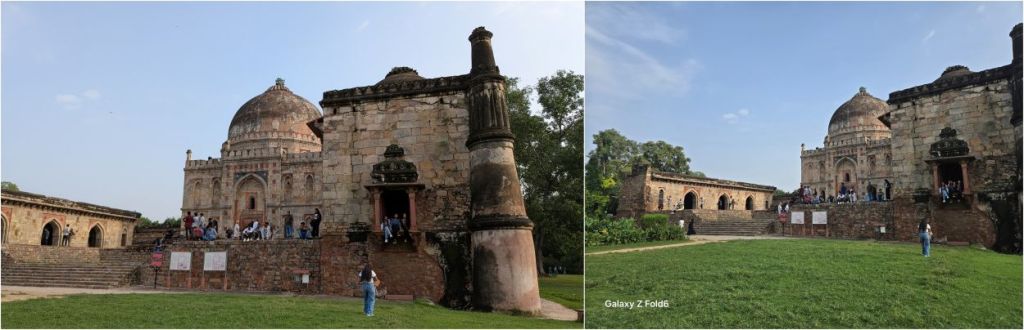
Ultra Wide Shots
Talking about ultra-wide, these phones have pretty comparable sensors so the images look pretty similar on both. However, this time around, Pixel has a wide 127-degree ultra-wide lens compared to Samsung’s 123 degrees so it can capture more of the shot. While I like the shots coming out of both devices, I still like how Samsung’s images are sharper even though it is not as wide as the Pixel.




Night Time
At night, things take a turn in Pixel’s favor. It keeps a lot of details, there is very minimal grain in the shot and you can make out a lot of things in the image clearly. The Fold 6 is not far behind, but it is unable to better handle shadowy regions in the frame. So Samsung’s photos come out looking a bit fuzzy.





Selfies
As for selfies, you will find a 10 MP sensor on the cover display of the two foldable and Samsung is the clear winner here. Here, the Pixel 9 Pro has applied sort of a painted-over smoothening effect on my face even though beauty features were disabled. The result is almost unusable and I did not expect such results from this phone. Samsung takes better and more natural selfies in comparison that have a richness to the subject and preserve their natural skin details. However, the selfie background looks almost washed out.
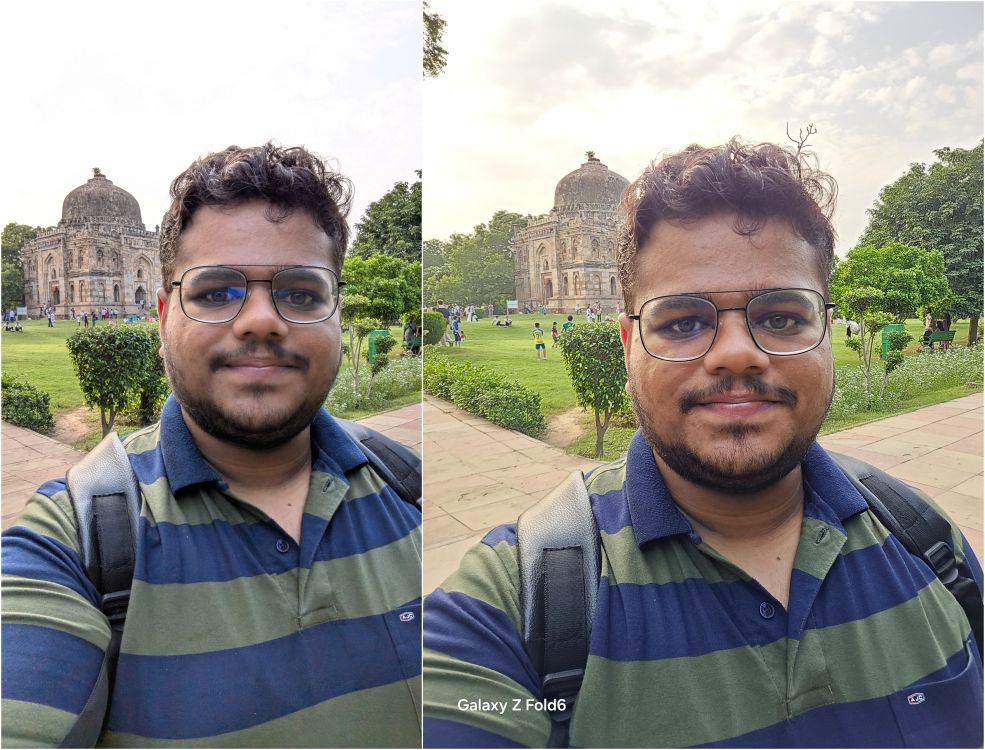
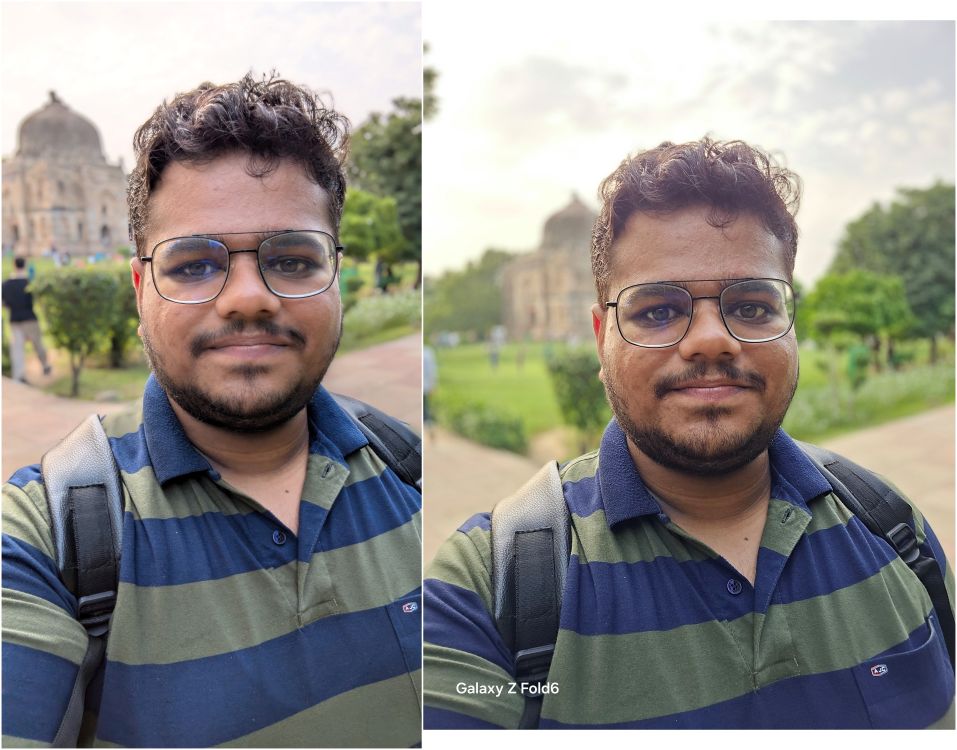
The portrait photos have the same result. While Google is better at blurring the background with its post-processing, the issues with the selfie remain here. But the bokeh effect on the Pixel looks more natural than the Samsung Z Fold 6 which looks quite intense and artificial.
The inner selfie camera on the Z Fold 6 is under display 4 MP sensor and while it looks cool and all, don’t expect it to be useful for anything other than video conferencing. The 9 Pro Fold’s 10 MP lens does a better job in this department but I would say both inner cameras are pretty much the same.
Videos

As for videos, the Pixel 9 Pro Fold can shoot 4K videos at 60 FPS and the Samsung Z Fold 6 does a max of 8K videos at 30 FPS. The OIS helps stabilize the footage on these foldable and I didn’t find any focus hinting issues either so everything is pretty good in this department.
Battery Life and Charging
The Pixel 9 Pro Fold packs a 4,650 mAh battery in comparison to Samsung’s smaller 4,400 mAh capacity. I used both phones with my Jio SIM card and had used them on 5G and Wi-Fi while I was at the office. And surprisingly, I was getting a similar screen-on time of about 6 and a half hours on both phones. Though Pixel did manage to stretch out more by 3-5% by the end of the day.

For charging, the Pixel 9 Pro Fold can charge at 21 watts wired and 7.5 watts wirelessly. Here, the Z Fold has a slight advantage of 25 watts wired and 15 watts wireless charging. When a phone like the OnePlus Open can charge at 67 watts, you are left wondering why these brands are stuck with such slower charging speeds. But that is what you get with these devices.
Which One Should You Buy? Pixel or Samsung
Google’s Pixel 9 Pro Fold is a good example of what a proper upgrade should be like compared to its original model. While there is room for improvement, especially on camera and a software experience, it would be wrong to say that the phone doesn’t live up to the mark. I like its hardware and would love to see how it ages.
Meanwhile, Samsung reigns supreme with its design and software experience. It even does a good job with cameras. But again, their design has become outdated and while it makes the phone compact and easy to hold, it also makes the cover screen almost unusable with the main attraction hidden inside. But over time, you can get used to it and who knows, even start liking it like I did in my later days with the phone.
So if you want the best build quality, a top-notch user experience, and good cameras then my recommendation with be Samsung Galaxy Z Fold 6. But if you have been craving that proper foldable experience of having two devices in one, and don’t mind a few compromises in between then get the Google Pixel 9 Pro Fold.
Roku Vs Fire TV: Which Streaming Platform Is Right For You?
Valorant Deadlock: Abilities, Tips & Tricks, And More
Deadlock Player Count: How Many People Play Deadlock?