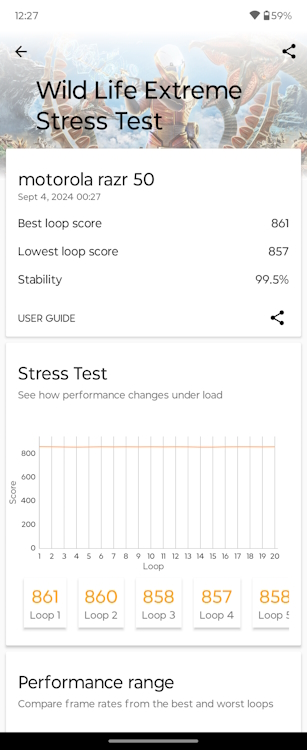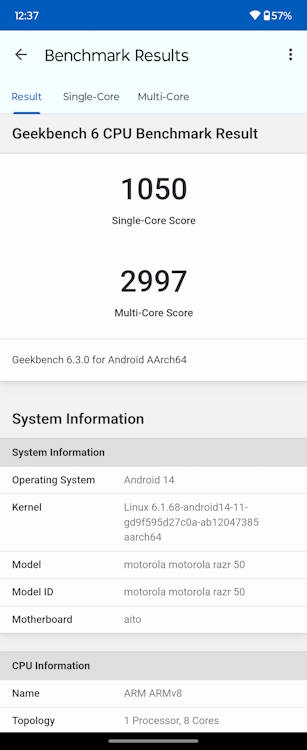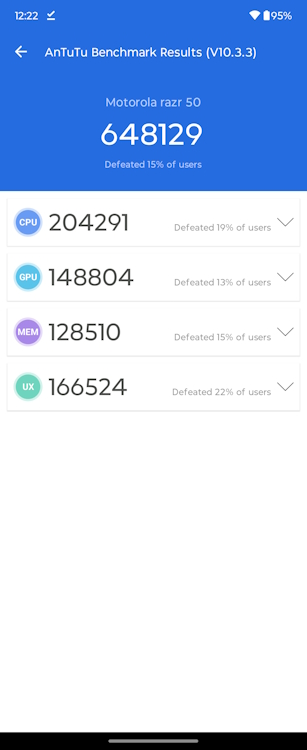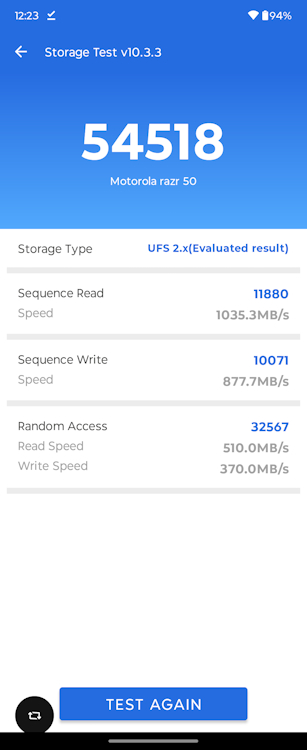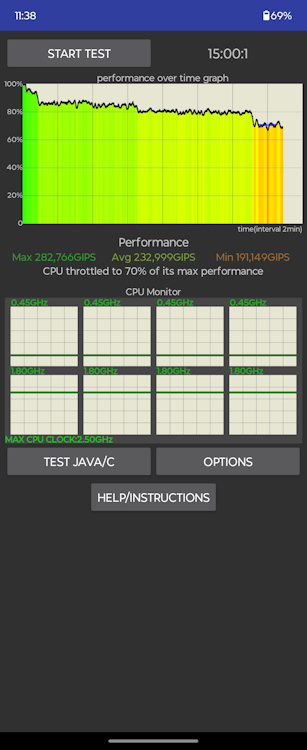It’s been a couple of months since the Motorola Razr 50 Ultra landed in India, and now, we finally have our hands on the toned-down Moto Razr 50. The Razr 50 is a direct successor to last year’s Razr 40 and brings a bunch of upgrades, of which the significantly bigger cover screen steals the show.
We at Beebom have the Spritz Orange color variant of the Motorola Razr 50, and I was the first one to steal it away from my co-workers. After spending a couple of days with this beauty, well, here are my initial impressions of Motorola’s latest flip phone.
Moto Razr 50 Specifications
| Specs | Moto Razr 50 |
|---|---|
| Dimensions | 171.30 x 73.99 x 7.25mm (Open) 88.08 x 73.99 x 15.85mm (Closed) |
| Weight | 188 grams |
| Processor | MediaTek Dimensity 7300X |
| RAM + Storage | 8GB LPDDR4X + 256GB UFS 2.2 |
| Display | Main Screen: 6.9-inch 120Hz pOLED, 2640 x 1080 pixels, No protection since plastic film on top Cover Screen: 3.63-inch 90Hz OLED, 1050 x 1066 pixels, Gorilla Glass Victus |
| Rear Camera | 50MP Primary OIS + 13MP Ultra-Wide + Macro |
| Front Camera | 32MP |
| Video | Up to 4K at 60FPS |
| Dual SIM | Yes; Supports eSIM |
| Connectivity | 16 5G bands, Wi-Fi 6E, Bluetooth 5.4, NFC |
| Port | USB Type C |
| Battery | 4200mAh |
| Charging | 30W fast charging, 15W wireless charging |
| IP Rating | IPX8 |
| Software | Android 14, Hello UI (3 Years of Major OS Updates, 4 Years of Security Patches) |
| Price | Rs 64,999 |
What’s in the Box
The Motorola Razr 50 brings all the regular Moto goodies along with it, which I quite liked. Here’s a quick rundown of everything in the box:
- 2x color-matched cases
- Compatible 33W charger
- USB Type-C to Type-C cable
- SIM ejector tool
- Paperwork
Design and Build

As mentioned above, I have the Spritz Orange variant of the phone and it looks pretty sweet and peppy! The Motorola Razr 50 doesn’t feel any different than its successor in hand. You can flick it open with one hand and that’s something I loved about the Razr 50 Ultra (first impressions). You get to see a bit more vegan leather at the Razr 50’s rear panel, with the area above the cover screen adorning the extra bit.
The Razr 50 is nicely wrapped in an aluminum frame as well, which adds to the premium in-hand feel. However, I could feel the hinges moving and creaking upon squeezing the device ever so slightly when folded.



However, that happened only once or twice so I’ll give it a pass. The Razr 50 uses the same floating hinge technology as the Ultra, and I didn’t face this issue with it.
Besides, Motorola has always focused on the durability of its devices, and the Razr 50 uses Gorilla Glass Victus protection on the cover screen is a case in point. The flip phone also offers an IPX8 rating. In addition, the Razr 50 has undergone 400,000 folding tests as compared to the Razr 50 Ultra’s 600,000.
The power button and volume rockers are placed on the right side of the frame. They are pretty tactile too and don’t rattle at all. The camera module placement is also smart and neat and didn’t interfere with my cover screen experience. Overall, the Razr 50 feels quite premium and doesn’t easily slip out of your hands.
Display and Speakers

The Motorola Razr 50 doesn’t compromise much on the cover screen and offers a 3.63-inch Full-HD+ Flexible AMOLED panel. Moreover, you get to see a 90Hz panel here. There’s also HDR10 certification and a 100% DCI-P3 color gamut coverage.
The external display is also not LTPO this time, and Motorola uses LTPS tech instead. As for peak brightness, it goes up to 1700 nits on paper. Using the LuxMeter at our office, I managed to squeeze around 1,450 nits. Nonetheless, the display is bright enough both indoors and outdoors. And of course, as mentioned you get Gorilla Glass Victus on top paired with SGS eye protection.
As I flipped my way through the internal display, the quality difference was apparent. However, I’m glad that the display crease isn’t as visible. While it uses its successor’s 6.9-inch Full-HD+ pOLED LTPO panel, it sports a slower 120Hz refresh rate.

It’s also insanely bright, going over and beyond its on-paper levels (3000 nits) at 4,000 nits during our tests. For reference, when I tested the Razr 50 Ultra, it could only hit 1,700 nits brightness of its rated 3,000 nits. So, there’s that.
Besides, the internal display is certainly sharper than the external panel, and HDR content looks richer. It could be due to the 120% DCI-P3 coverage and HDR 10+ certification. The multimedia experience is solid and I liked the deep blacks and not-so-saturated colors all around.
To back up the nice displays, there’s also a nice set of dual stereo speakers backed by Dolby Atmos and HiRes audio. I watched a bit of Wrath of Man and the output was pretty loud. Also, the audio separation is pretty equal too which I won’t ever complain about.
Performance

This is probably the only area where the Moto Razr 50 gives me room to complain. The phone is powered by the 4nm MediaTek Dimensity 7300X. While the processor isn’t half bad, it doesn’t make sense to use it on a device that costs this much.
While I do understand that this is a flip phone, something like the Dimensity 8300 (as seen on the POCO X6 Pro) or similarly powerful should have been used. To give you an idea, here’s how the Razr 50 performs in benchmarks:
While the scores above aren’t that impressive, the processor is decent enough to get you through most tasks that you throw at it. However, while the device comes with 8GB LPDDR4X RAM, there’s that disappointing 256GB of UFS 2.2 storage. UFS 3.1 would have been ideal, for sure.
The RAM management isn’t the best either as many apps that I had open in the background didn’t restart. I also played a couple of games such as CoD Mobile, Farlight 84, Warzone Mobile, Genshin Impact, and BGMI. After around an hour of gaming, the temperature didn’t seem to go beyond 40 degrees, which is nice.
Here’s a quick rundown of the kind of graphics settings and FPS I got out of the two phones:
| Games | FPS/Settings |
|---|---|
| Genshin Impact | High Graphics + 60FPS: 40-55FPS (Mostly averaging at 40FPS after 15 mins) |
| CoD Mobile | Low/Ultra Settings: 90FPS (Multiplayer), 90FPS (Battle Royale) High/Max Settings: 60FPS (Multiplayer and Battle Royale) |
| BGMI | Smooth + Extreme Setting: 60FPSHDR + Ultra: 40FPS |
| Warzone Mobile | Low Visual Quality+ Uncapped FPS + High Resolution (50FPS, looks pixelated and horrible) |
Cameras

Talking about the cameras, the Motorola Razr 50 features a 50MP primary rear camera sensor with OIS. As for the secondary sensor, it ditches the 50MP telephoto sensor of its predecessor and uses a 13MP ultra-wide + macro sensor. At the front, there’s a 32MP selfie camera.
The primary sensor captures pretty good day photos. While there’s that classic Motorola color saturation at play, there are some solid details throughout. I also like that the primary sensor doesn’t go overboard with sharpening details out.
The phone also hasa very good dynamic range, with deep shadows and nicely contained highlights. There’s some color disparity between the primary and ultra-wide sensors, but nothing off-putting.








At night as well, the Motorola Razr 50’s camera setup captures details nicely. While there’s some obvious noise, it doesn’t ruin the shots.
Selfies come out nicely, and you can get some good details out of it. However, the skin smoothening that Motorola does has never been that appealing to me. Keeping that aside, the skin tones and the overall colors are very aesthetic even if not the most natural.
As for videos, the flip can capture up to 4K 60FPS through both the primary sensor and selfie shooter. Thanks to OIS, videos are very stable, with no focus hunting issues. In addition, I also like the addition of the 360-degree Video Horizon Lock feature, which is great for adventure sports enthusiasts.
Software Experience
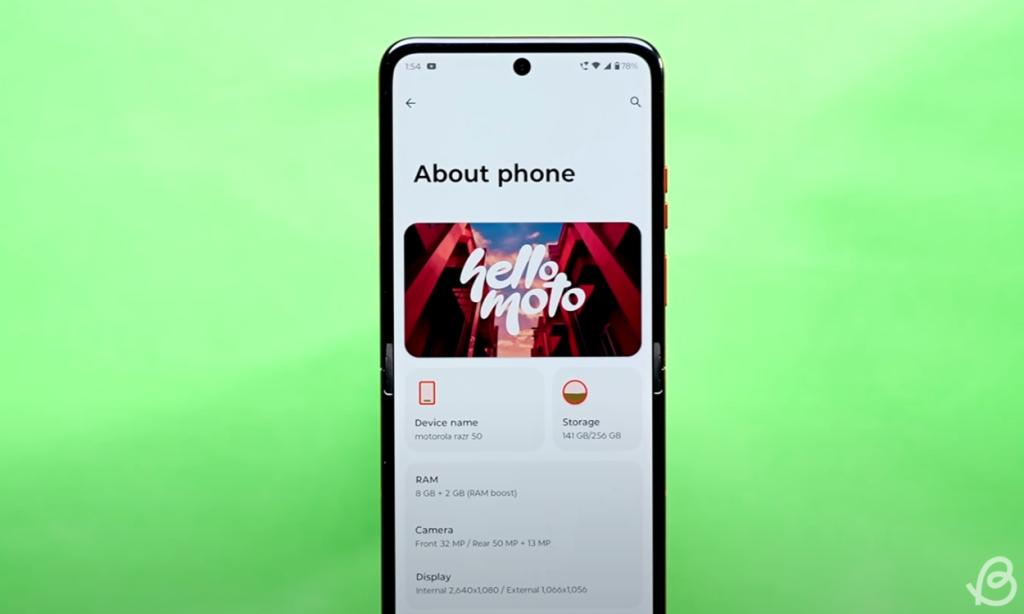
Motorola’s Hello UI (review) is easily one of my favorite Android skins at the moment and, well, it compliments the Razr 50 all too well. The animations and haptic feedback are pretty good.
There’s some bloatware like Facebook, LinkedIn, and more. However, we can look past them as you also get super-useful apps such as Ready For, Smart Connect, Family Spaces, and Moto UnPlugged. Moreover, I really dig the Hello UI integration on the cover screen. When the cover screen is in flex view, you can make use of Camcorder Mode, Tent Mode, Desk Mode, or Stand Mode.

Additionally, there are apps like Google Photos, YouTube, and even a couple of mini-games for you to make use of without even needing the internal display. Overall, Hello UI is nicely optimized and an absolute delight to use.
Then come the AI features like AI screenshot blurring, Magic Canvas, and more, which are a nice addition. You also get 3 years of major OS updates and 4 years of security patches.
Battery Life and Charging
Sadly, I haven’t had enough time with Moto’s flip phone to give you a detailed analysis, but I can certainly give you an idea. When I started using the device, it had around 75% battery. I ran the benchmarks, played a 1080p YouTube video or two, and even played CoD Mobile for around 45 minutes.
I also threw some night shots in the mix, and by the end of it, I was still left with around 15%. If you ask me, the 4,200mAh battery is more than impressive. And, from the looks of it, the phone should last you a day.
Charging is not the fastest at 30W and it took me around 1 hour and 20 minutes to take it from 15% to 100% all over again.
Is Motorola’s Latest Flip Worth It?

There’s no doubt that Motorola makes nice phones, and has stepped up its flip phone game recently. The Razr 50’s cover screen is its superpower at its price point, and it easily makes this phone stand out.
Most importantly, while it doesn’t pack in the best raw performance, it’s the most viable foldable for those on a budget. Not to mention, Hello UI works incredibly on the device and easily delivers one of the best flip experiences. It’s also got pretty good cameras, and a nice battery to get you through the day. All things considered, the Motorola Razr 50 is a great upgrade over the Razr 40.
However, the Rs 65,000 price tag feels slightly overpriced, especially since it misses out on some things. These include the lack of UFS 3.1 storage when compared to the Razr 50. If you ask me, a more aggressive price of 50k, without discounts, would have hit the spot. Currently, you can avail discounts and get it for Rs 49,999, which is a decent price for it.
Knowing Motorola, you can expect to see the price drop by quite a bit in the coming months. Also, the Motorola Razr 40 series received its Android 14 update after a year. If Motorola can only speed up the process with the Razr 50, this is an unbeatable flip phone in its segment.
Sony Officially Teases PS5 Pro Design In 30th Anniversary Image
Mortal Kombat 1: Baraka Moves And Combos Guide
All 11 Zack Snyder Movies (Ranked)