If you have installed the Fabric mod loader and want to try out some compatible mods, you should definitely start with Sodium. It’s a rendering engine and optimization mod for the Minecraft client that significantly improves performance and FPS. So, let’s now go over how you can download and install Sodium in Minecraft, so you can then repeat the same process and install Iris Shaders.
How to Download Sodium for Minecraft
First, follow the steps below to download Sodium on your computer:
- Visit Sodium download page on CurseForge or Modrinth. Moreover, make sure to first read the Hardware Compatibility section on the download page before downloading Sodium.
- Go to the Files or Versions tab and find the latest file for the Minecraft version you have. Fabric loader also needs to be compatible for the same version.
- Download the file and find it in your Downloads folder.
How to Install Sodium in Minecraft
Now, if you haven’t yet installed Fabric in Minecraft, you first need to follow our dedicated guide to do that. Next, let’s go over how you can install Sodium in Minecraft:
- Open the main .minecraft folder in your AppData folder. You may easily find it by typing the following in the Windows Run app: %appdata%/.minecraft.
- Now, you should create a folder called “mods” if it’s not there already and open it
- The final step is to drag and drop the Sodium file into the mods folder, and you have installed it successfully. Many mods also require Fabric API mod to work properly, so make sure you download and install it too.
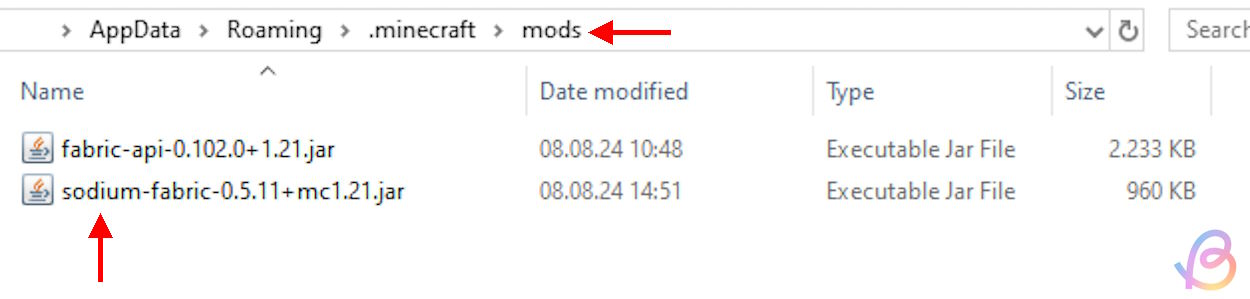
How to Use Sodium in Minecraft
To use Sodium, you can simply run Minecraft with Fabric. Open Minecraft Launcher, set Fabric mod loader as the version on the left, and click on Play to start the game. Jump into the world and see the difference for yourself.

Fabric loader provides no “Mods” tab to see whether a specific mod has made it or not, but Sodium is much easier to determine if it’s working. You can pause the game and go to the Video Settings. If they look different than the vanilla game, that means Sodium is active, as it has a custom UI for this section. Now, you can also learn how to install Iris Shaders in Minecraft.
With that, you have now installed Sodium, one of the most popular Fabric mods for Minecraft, and can enjoy the amazing graphics Iris provides at high frame rates. Speaking of Fabric mods, if you’re interested in other mods out there, follow our linked guide listing the best Minecraft Fabric mods.
Yes, Sodium is a free and open-source optimization mod.
Sodium is in most cases better than Optifine when it comes to the FPS performance. However, with shaders, Sodium will have more hiccups than Optifine. Still, the results vary depending on the hardware components you own.
The PlayStation 6 Has 2 SoCs In Development, Claims Leak
How To Change Server Region In Deadlock
How To Use The Add Me Feature On Pixel 9 Phones




