Google finally pushed Android 15 QPR1 Beta 2 last week, including many UI additions and QoL changes. Besides, there were many new internal feature test additions, supposedly for future releases, including a revamped Quick Settings menu expected to arrive in Android 16. Android 15 added improvements to Factory Reset Protection and is preparing to add another security feature from iOS.
Android will soon get a feature similar to the Apple Stolen Device Protection, further improving the security of your apps. Currently, your device’s PIN is the only thing keeping your apps and services secure. Once the new protection feature rolls out, Android will ask for your fingerprint before accessing important data like credit card info and passwords.
This could come in handy when a thief steals your phone and knows your PIN. The feature asks for your biometrics and doesn’t fall back to PIN/Password like screen lock does (unless you are in a trusted location), making it impossible to get their hands on crucial information.
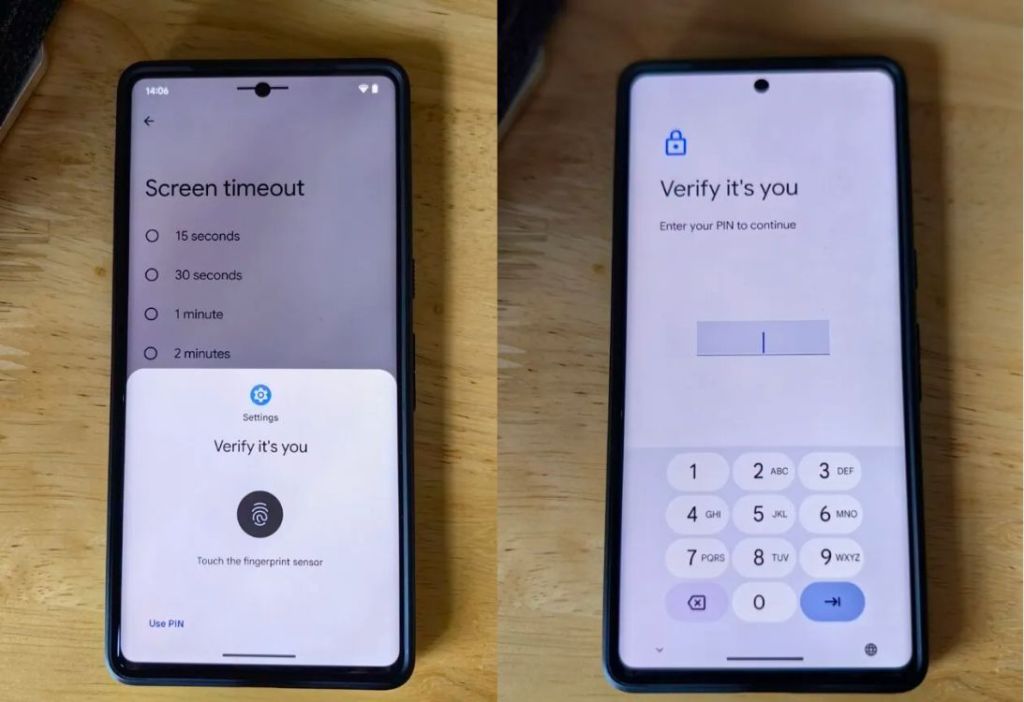
Android expert Mishaal Rahman via Android Authority spotted a string in Android’s code called “mandatory_biometrics_prompt_description” with the value “Identity check is on”. Another Android Authority contributor, AssembleDebug posted a screenshot of an unknown feature called Mandatory biometric.
Mishaal claims it is an upgraded version of Trusted Places, where Android keeps your device unlocked as long as you’re in a “trusted location.” For those who don’t remember seeing this feature, it’s where another feature called Extend Unlock resides.
While we’re not sure when this feature will roll out, according to Mishaal, it will require Android 15 QPR1 or higher since it’s enabled after changes to the app that handles the biometric prompt dialog.
What are your thoughts on this upcoming “Identity check” Android security feature? Let us know in the comments.
Honkai Star Rail 2.5 Livestream Date And Time (Countdown Timer)
HyperOS 2.0: Potential Features, Release Date & More
IOS 18.1 Beta 3 Brings AI-Powered ‘Clean Up’ Tool In Photos App


