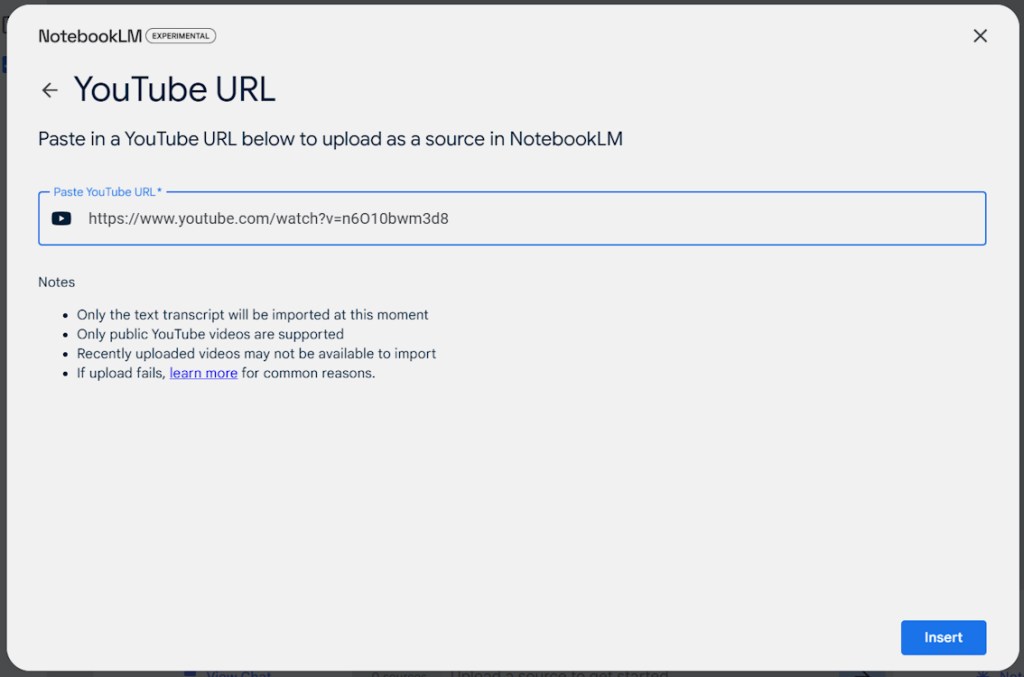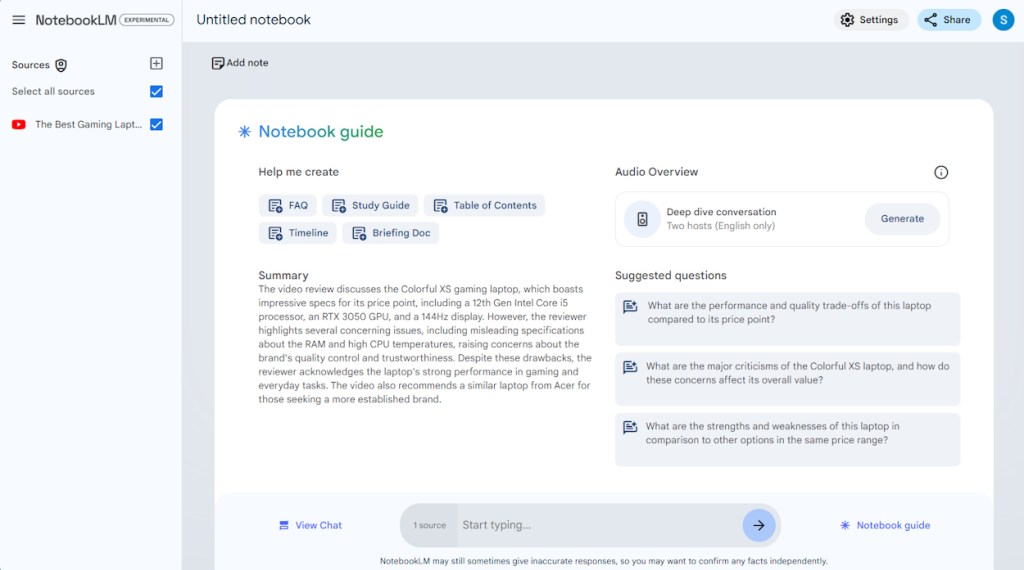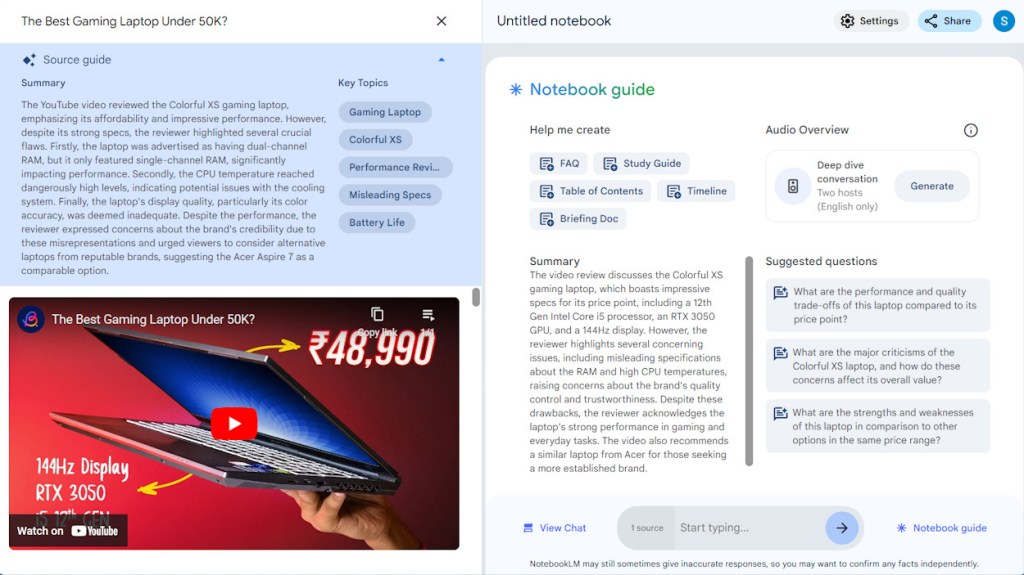Google’s AI NotebookLM is already everything that a student ever needed it to be. From breaking down content into easy-to-understand summarization to citing sources easily, it’s a power-packed tool that makes me wish I had back in my school days. Now, the tool just gotten even better, for Google has given it the power to analyze and break down YouTube videos.
The new functionality has been added to the tool as a new source type, which lets you copy and paste YouTube videos to begin the process. Our in-house AI expert, Arjun Sha, has already done a detailed hands-on on how to use NotebookLM, which you can check out. So, I won’t get into immense details here. However, I’ll certainly take you through how the new functionality looks and works:
- When in NotebookLM (visit), click on Sources at the top right.
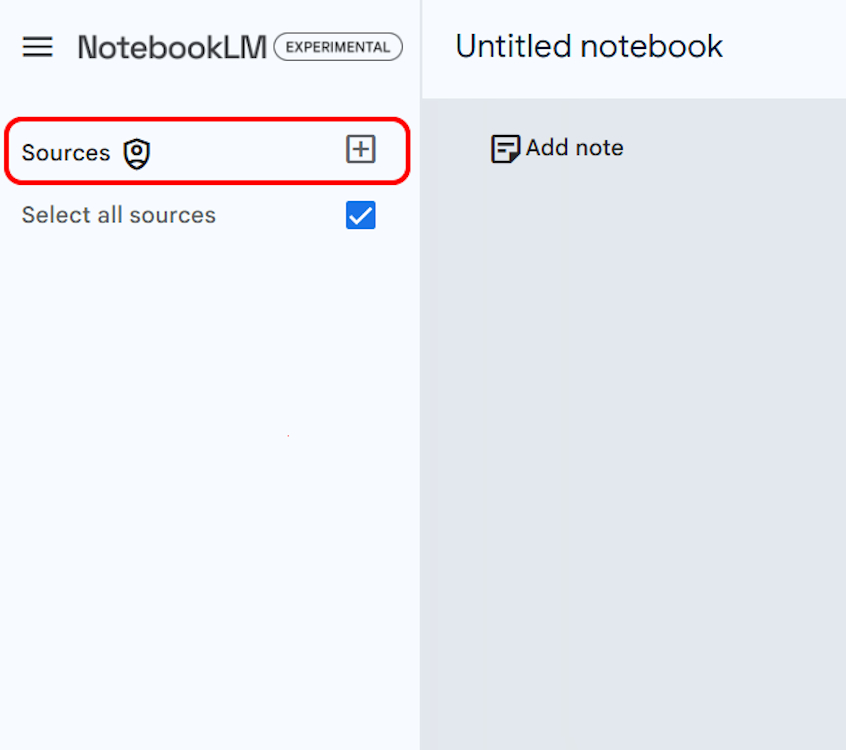
- In the Add Sources pop-up window, you will see YouTubebeing listed under Link. Click on it.
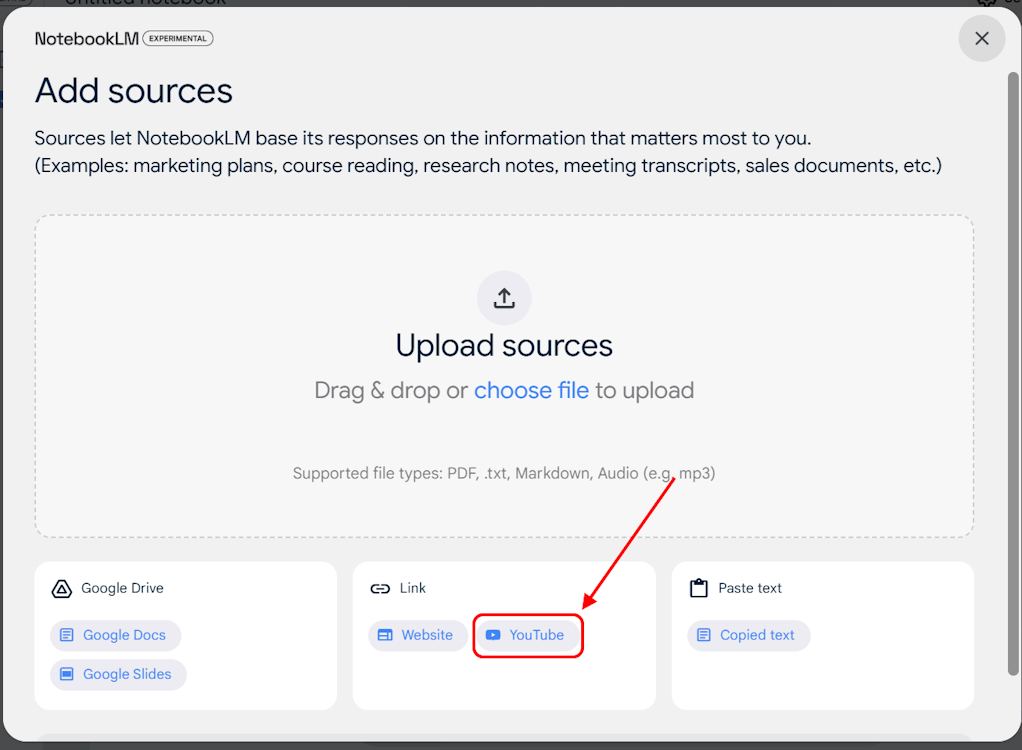
- Here, simply paste the YouTube video’s URL you want to summarize and hit Insert. That’s it.
- The tool will then generate a summary of the YouTube video.
- To take a look at the transcription, simply click on the YouTube source in the right panel, and the entire Source Guide panel will show up.
This way, you can easily transcribe and summarize lengthy YouTube videos and save a whole lot of time. However, that’s not just it. The true power of NotebookLM lies in being able to further answer any additional queries you have.
For example, after a summarization, the Suggested questionspanel will list some pretty impressive questions to ask the AI tool relating to the content. To make things more fun, well, you can also generate a full-fledged podcast out of your sources, thanks to the Audio Overview feature.
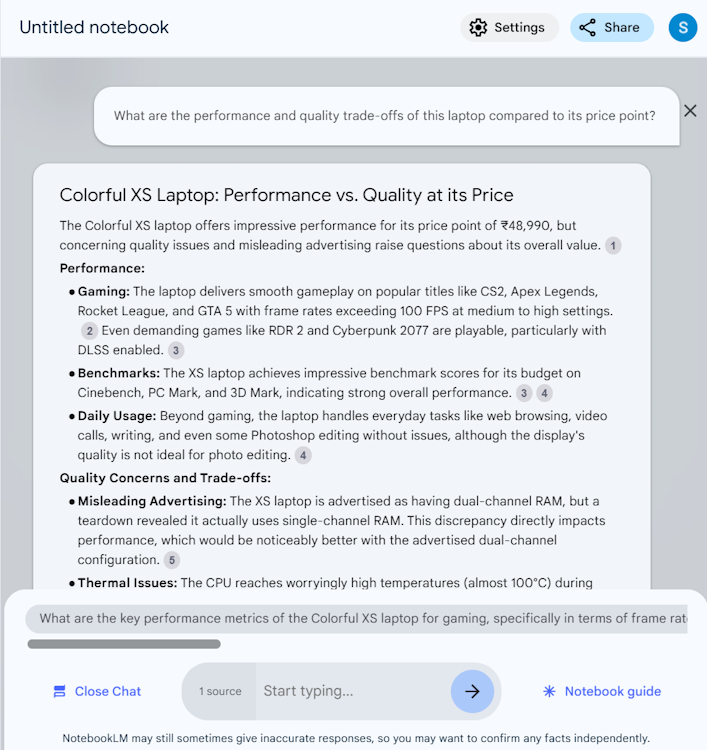
You can make use of these to further understand topics that are difficult to grasp. Additionally, you can take to the chat and ask questions of your own and see the tool decode all of that for you. This is beyond helpful and can help students cover topics way faster than any other conventional studying methods or tools if you ask me.
However, it’s not just students who will benefit from it. Under the Help me create panel, you will see a bunch of templates that let you transform the YouTube video into a Study Guide, Briefing Doc, Timeline, and more with just one click. In addition to the YouTube video breakdown, Google has also added the functionality of sharing Audio Overviews.
So, all-in-all, this is a pretty meaningful addition to the tool, and I’m all for it. What do you think about it though? Drop your thoughts in the comments down below!
NYT Connections Today: Hints And Answers For October 20, 2024
Card RNG Codes (October 2024)
Yellowstone Season 5 Recap: 3 Things To Know Before Part 2