How many times have you retyped a message on WhatsApp simply because something else came up midway and after revisiting the app, you don’t see the incomplete message anymore? Happened to me way too many times, and I’ve always wanted Instagram’s Save Draft feature to make it to WhatsApp. Well, pinch me, as WhatsApp is reportedly testing out a “Message Draft” feature, and I can’t keep calm about it.
According to WABetaInfo, WhatsApp is testing out something of a save message draft feature in its latest beta for iOS 24.18.10.72. However, this feature is already out for both WhatsApp Web and the WhatsApp Desktop app (Windows, Mac).
So, here’s what happens. As soon as you leave an incomplete message with a WhatsApp chat and head out of the chat or app entirely, the message turns into an unsent message or draft. So, the next time you visit WhatsApp, the chat is automatically labeled as “Draft” at the top.

Besides, it’s very similar to the Instagram Save Draft feature, which has been out for quite some time now. The core mechanism remains the same, and as WABetaInfo states, “With the introduction of the new draft label, users can quickly identify which conversations contain unsent messages without needing to open each chat individually”.
However, There’s a Big Catch!
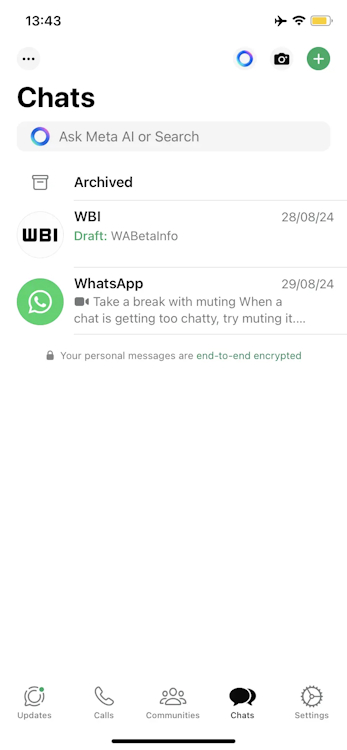
I noticed that saving a message as a draft on both Instagram and WhatsApp exhibits this one strange behavior. In my experience, when an incomplete message gets saved as draft on my Instagram account on a particular device, that draft doesn’t show up in my chats if I access my Instagram account on another device.
Same with WhatsApp. When I save a message draft on WhatsApp Web, it doesn’t appear when I access WhatsApp via the desktop app. So, the action does seem to be a device-centric execution and is not cross-synchronized on the servers. So, that’s something to note.
But, there’s no doubt that this….
WhatsApp Message Draft is a Quality of Life Feature
From Meta AI to new WhatsApp features every month, the app makers certainly are not holding back on anything. But, it’s also good to see WhatsApp doesn’t restrict features like Message Draft to certain platforms.
As of late, WhatsApp’s focus on elevating the user experience has been very evident, for we’re also at a point where both the Android and iOS app interfaces are very similar.
Not to mention that features that arrive on iOS don’t take long to land on Android devices. So, while the feature is currently limited to the iOS Beta, WhatsApp Beta for Android users can expect to spot it soon enough.
Well, I, for one, can finally rest easy knowing that I won’t have to retype those long texts (yes, I’m expressive) anymore. I mean, I won’t be losing texts anymore, unless I completely clear out them out. I also have a bad habit of getting distracted easily, so I tend to forget that I was typing out a message. That won’t happen anymore, and I honestly want it on Android so bad at this point.
What about you? What do you think about WhatsApp’s Message Draft feature? Drop your thoughts in the comments down below!
How To Play Deadlock On Steam Deck?
Here Is A First Look At Chopper In One Piece Live-Action Season 2
The Five Elders In One Piece: Powers And True Forms


