A day after announcing the PS5 Pro, Sony has released a new update for the PS5. The new update adds a lot of exciting and notable things to the console. However, the key addition we see in this new PS5 update is the new Welcome Hub. This new Welcome Hub can finally replace the emptiness of not having themes on PS5. Here is what the Welcome Hub brings along with other changes.
Welcome Hub Replaces Explore Page in PS5
According to Sony, the new Welcome Hub is a reimagined version of the Explore tab. The new homescreen will be fully customizable as it comes with custom widgets and backgrounds. PS5 users can now select from a variety of widgets to put on their home screen. This includes console storage, battery levels for accessories, online friends, trophies, and many more.
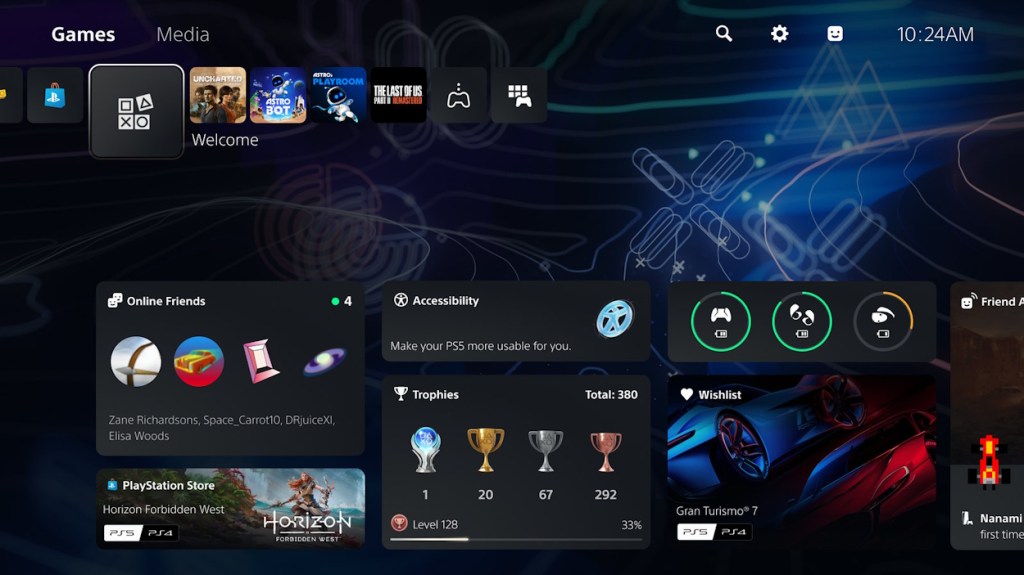
Moreover, you can customize your layout with ease. Either choose from pre-designed templates or create your own by dragging and dropping widgets. Resize widgets to highlight your favorite features on the homescreen as you will.
Furthermore, you can now add a personal touch to your Welcome Hub by changing the background. Pick from a variety of static or animated designs, or use a screenshot from your media gallery. Welcome Hub replaces the Explore page but brings plenty of customizations.
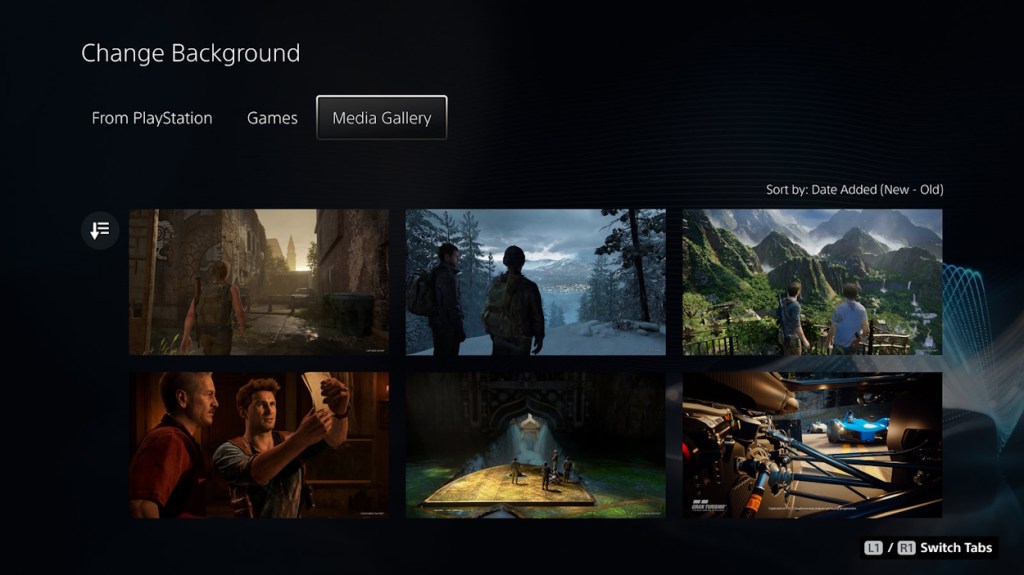
PS5 Welcome Hub Rolls Out Globally Soon. The feature was only available in the US in select regions. However, with the PlayStation official announcement, it will be rolling out to other parts of the world.
New PS5 Update Brings Additional Changes
Along with the Welcome Hub, PS5 also gets the Party Share option rolling out with this new update. Through this, you can now easily invite friends to your party voice chat from any messaging app. Just create a shareable link and send it to your friend. They can scan the QR code and join the party, even if they’re not on your PlayStation Network friends list.
On top of that, PlayStation brings Personalized 3D audio profiles and Adaptive charging for controllers. The 3D audio will tailor the audio experience to your specific device and preferences. You can find the settings under Settings>Sound> 3D Audio Headphones.
This feature enhances the 3D audio experience on your PS5, providing a more immersive gaming experience. The Adaptive charging only supports Dualsense controllers with the USBC cable provided with PS5. It helps you adjust the length of time that power is supplied to your controller based on its battery level. However, Adaptive charging will not be available on PlayStation Portal.
So, are you excited about the Welcome Hub coming with the new PS5 update? Is Spider-Man 2 (review) going to be your new PS5 background? Let us know in the comments below.
NYT Strands Today: Hints, Answers & Spangram For September 3
The Play Store Now Lets You Update Multiple Apps In One Go, Finally!
Pokemon GO Raid Schedule (September 2024): Current Bosses List


