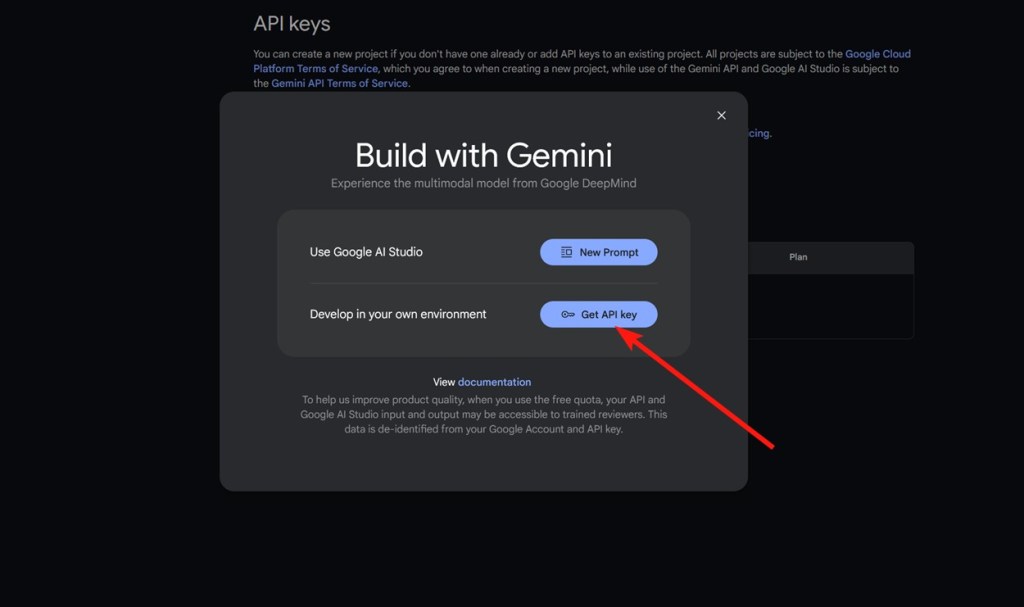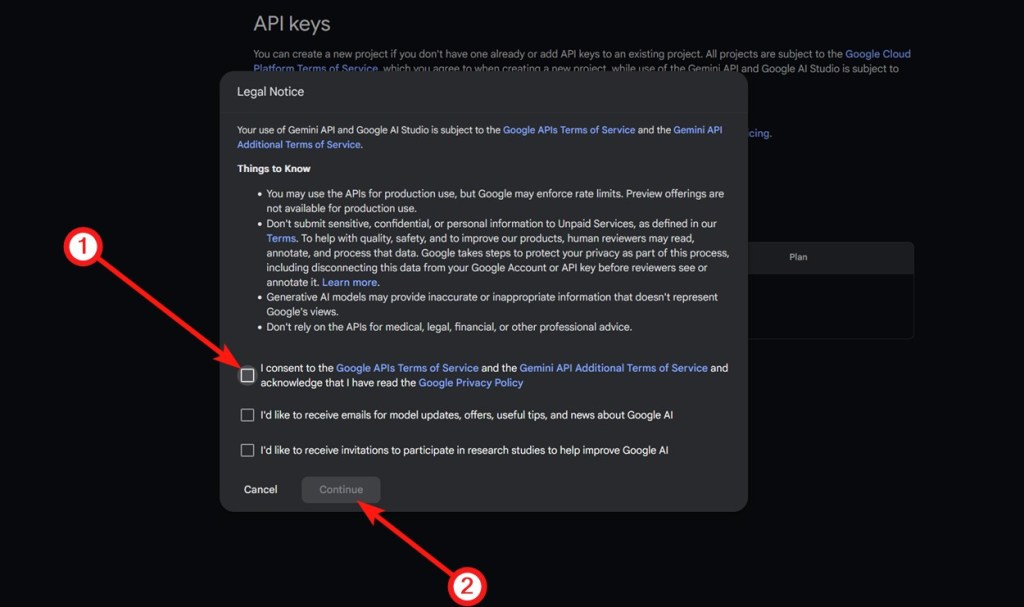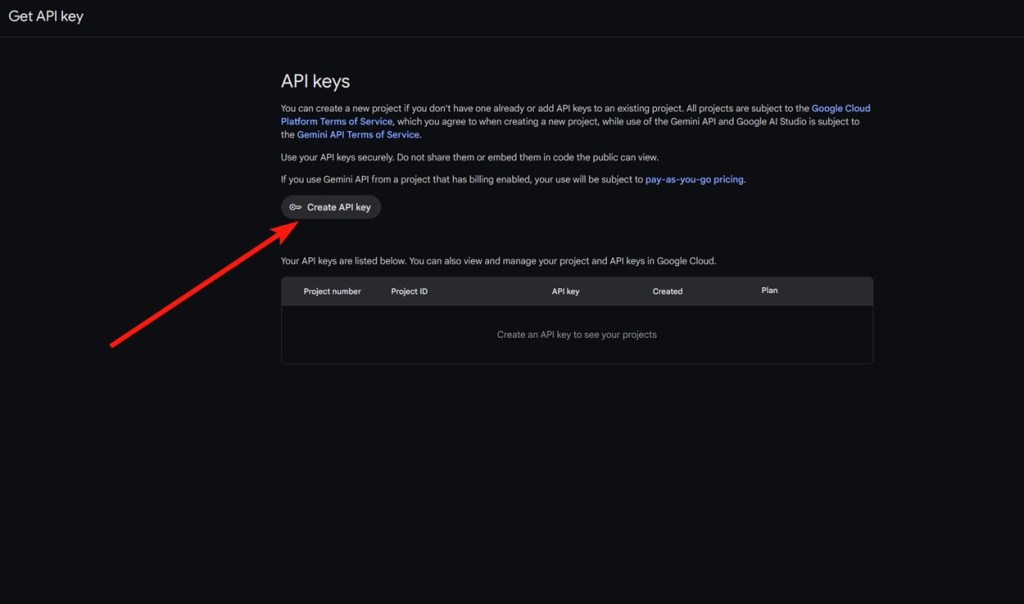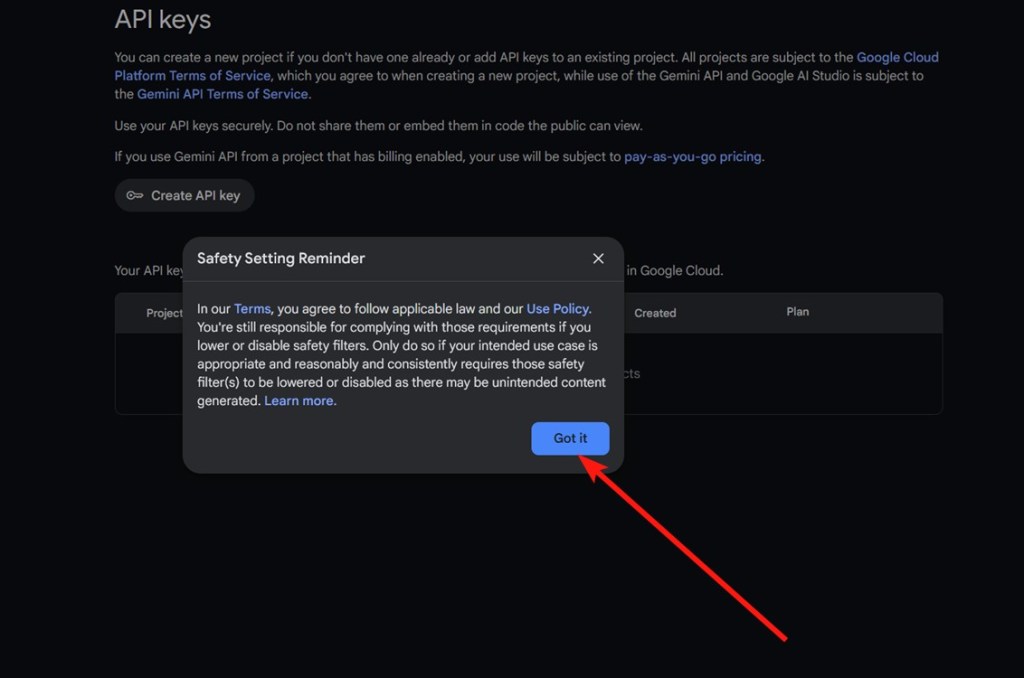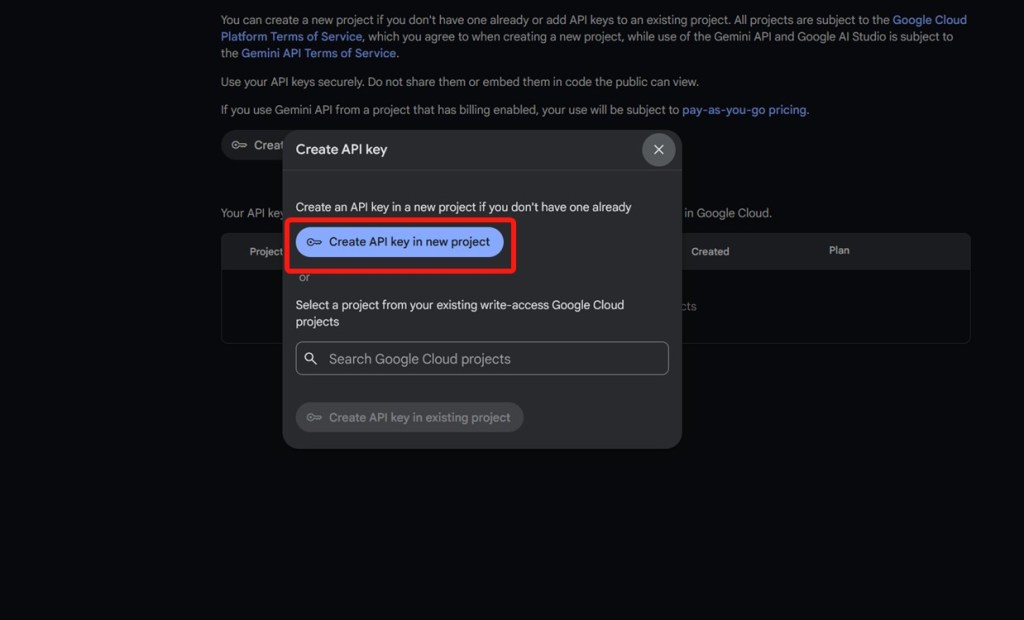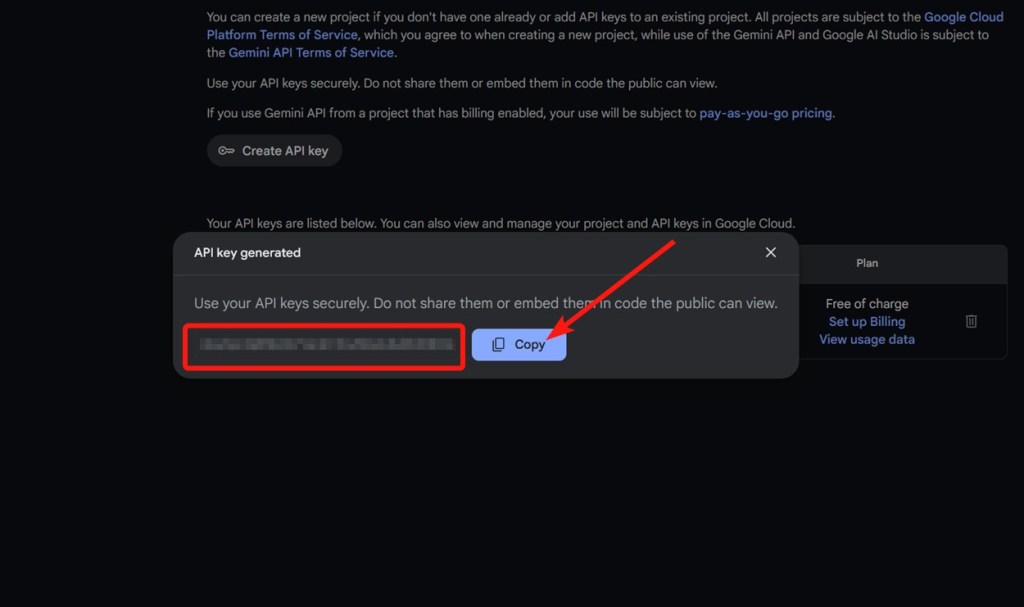Whenever a new iOS feature pops up, Android developers catch up quickly and develop apps that bring those new features to Android. This is made possible due to many factors, one of which is the openness of Android as a platform. If you’re following the iOS 18 release, you may remember Apple introduced a notification summary feature that will, well, sum up your pending notifications. The same feature is now available on Android via an application, and it’s extremely easy to set up. Here’s how to get iOS 18-like AI Notification Summary feature on Android.
AI Notification Summary on Android: How It Works
The app in question is Sum Up from the developer Gustavo who also developed a few of my favorite apps I use – Noti Progress Bar and CalenTile Quick Setting Tile. It costs around a buck, but is absolutely worth it for what it does.
Sum up uses Gemini models via the user’s Gemini API key to summarize notifications for you. You can grant it Notification access apart from setting a Messages threshold at which the app should summarize the contents of messages.
You can also toggle on/off notifications summary for individual apps. If you’re worried about the API key, the developer promises it will be stored on your device.
Get iOS 18 AI Notification Summary on Android
Before installing the app, you will need to get your Gemini API key first. Then start the app, grant a few permissions, and you will be all setup. Here’s how to get an iOS 18-like Notification summary on Android.
- Download the Sum Up app from the Google Play Store.
- Go to this Gemini page to grab your API key. You will need to sign in to your Google account.
- Click on Get API key.
- Now, agree to Google APIs terms of service and click on Continue.
- On the next screen, select Create API key.
- On the next screen, click on Create API key in new project.
- Once done, copy the API key that’s generated.
- Now launch the app and tap Gemini API key under Set up.
- Paste the key you just copied on step 7 of this guide.
- Grant the app Notification and Accessibility permissions, and disable battery optimizations.
- Adjust the Message threshold slider. We’d recommend keeping this to the default value, otherwise the API calls limit may expire too soon.
- You can also select the AI model. The app currently only has Gemini models — 1.5 Flash, 1.0 Pro, and 1.5 Pro.
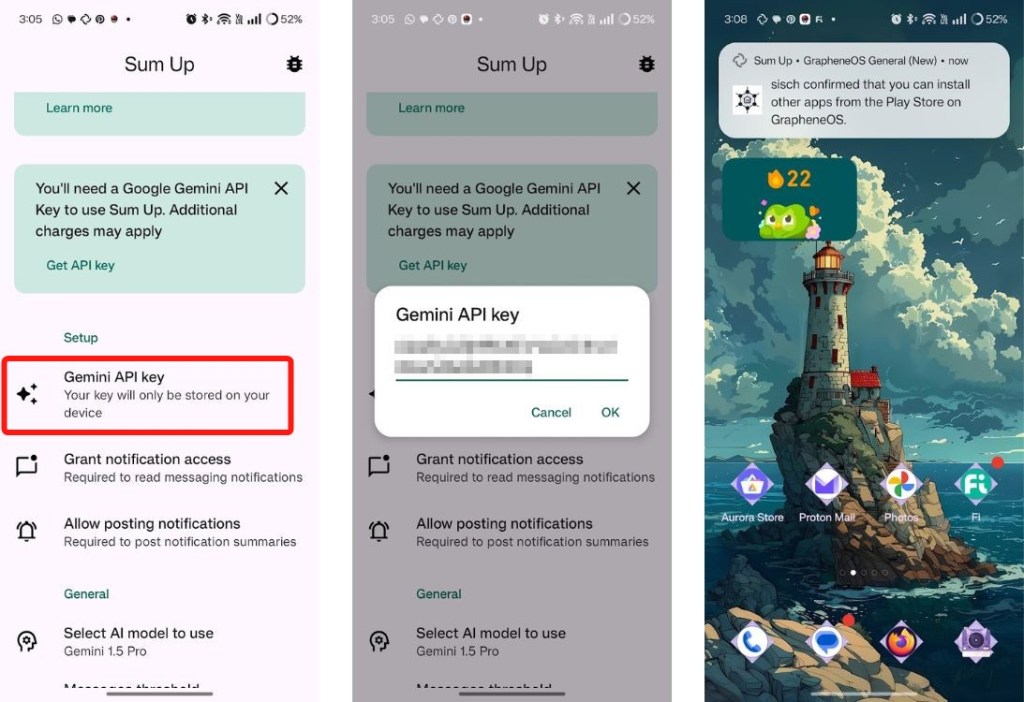
We recommend sticking to Gemini 1.5 Flash as it has a higher free-tier limit of 15 requests per minute and 1,500 requests per day, which honestly should easily suffice for a day’s worth of notifications, unless Google decreases the request limit in the future.
My Experience Using the Sum Up App
While I didn’t have a ton of WhatsApp messages, there were lots of messages in the GrapheneOS community on Element that I was procrastinating to check on. Sum Up, summed it for me nice and tidy, and I could understand what’s going on in the chats and conversations.
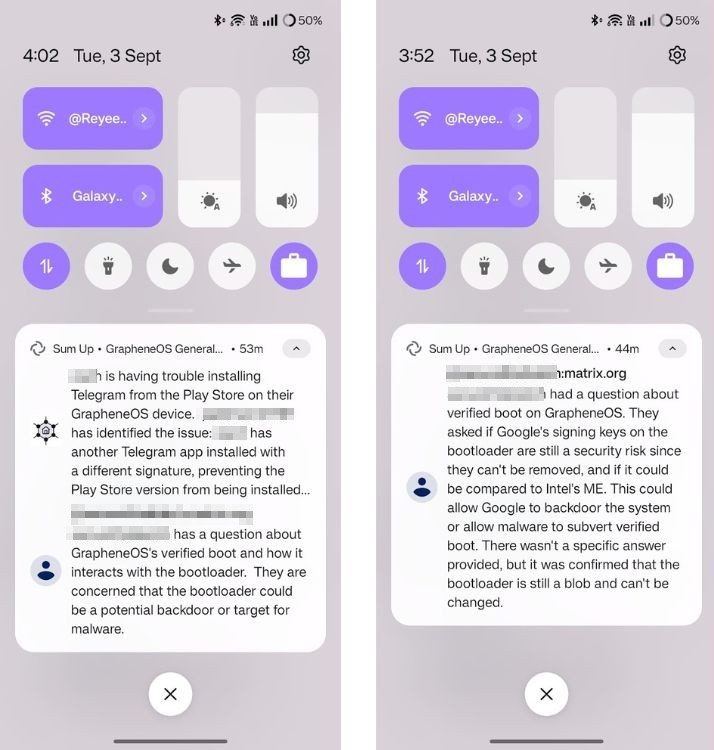
In the end, I was pleasantly surprised by how well it works and how no one had thought about it before Apple, because it’s quite straightforward to implement. I don’t mean to undermine the efforts of the developer, but it’s quite honestly a genius feature for sure.
And that’s how you can get iOS 18-like AI Notification Summary feature on any Android device. What are your thoughts on this feature? Do you think Google should bring it to Android? Let us know in the comments below.
Real-world Pixel 9a Photos Leak Online Sans Camera Bar
NYT Connections Today: Hints And Answers For September 6, 2024
12 Best Deepfake Apps And Websites You Can Try For Fun