Android 15 is right around the corner, and while we can’t wait for the next version of Android to drop on our Pixel devices, users who have signed up for the beta program are already receiving QPR 1 Beta 2 update on their devices. This new update officially introduces Android’s much-awaited desktop window support.
This news comes from Google’s recent blog post where they talked about desktop windowing and how it works. This new update will allow you to run any supported app in free-form window mode. So you can resize it and move around the screen freely. Once you launch any app in windowed mode, all future apps will open in windows till you exit all of them.
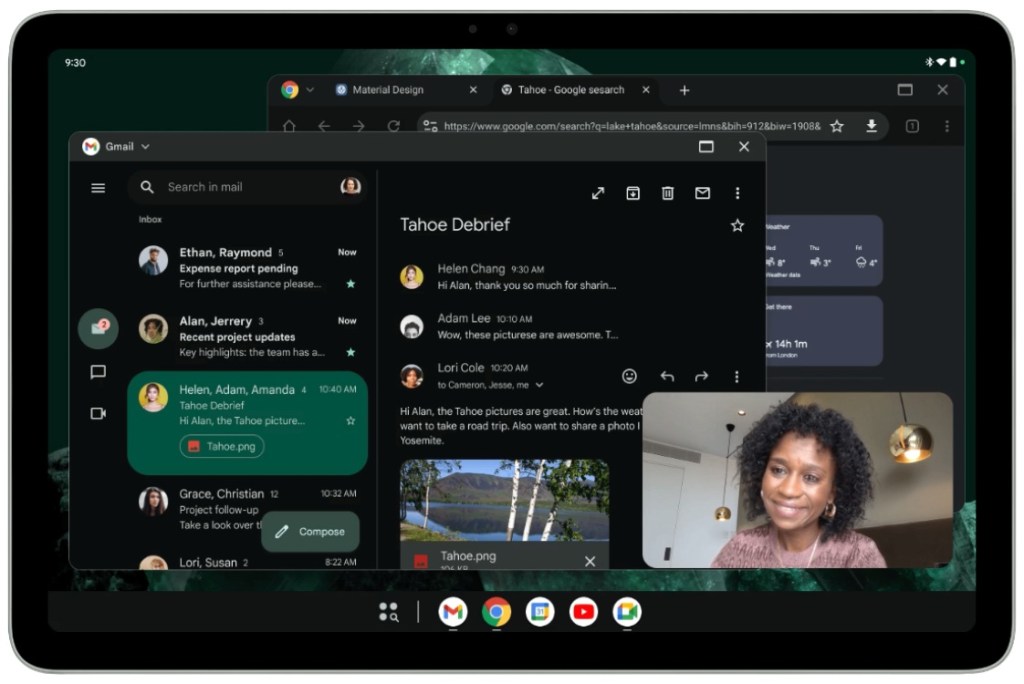
This will allow users to run multiple apps side by side, taking complete advantage of a tablet’s large screen real estate. Something other phone manufacturers like Samsung, OnePlus, and Xiaomi have been able to do for a while with their custom skins on top of Android. Google has also updated the taskbar to show running apps and its position has also been fixed.
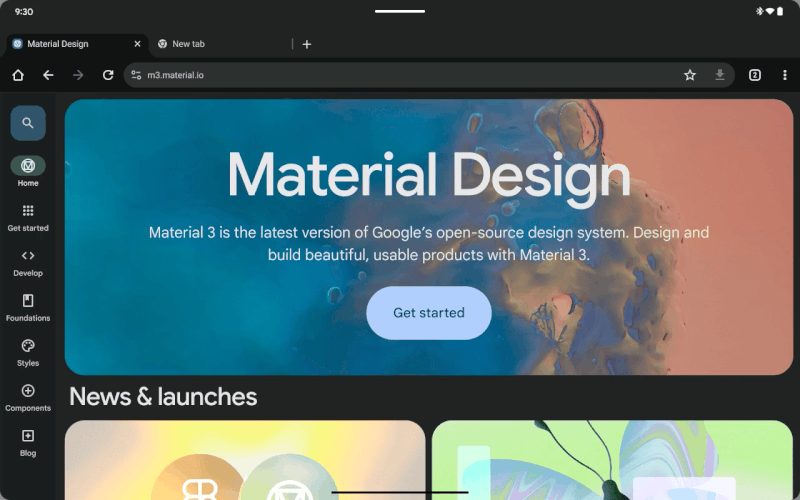
To enter this mode, go to Settings > Developer Options > Enable freeform window mode. Remember, it only works on tablets. Once activated, a window bar will appear on top of each app, and you have to hold and drag it to the center of the screen to convert it to a window. If you have a keyboard, you can use this shortcut: Windows/Command/Search button + Ctrl + Down to enter this mode.
This whole blog is for developers to learn about this feature, and use adaptive layouts for their apps. Google also requests to implement features like drag-and-drop to improve interactions between apps and offer a better multitasking experience. This will be a big change for tablets and even foldable devices.
That’s because Android, in its current state, is not optimized to work on large-screen devices. Apps either stretch out to weird aspect ratios or show up in an unusual orientation. So a window mode will help to somewhat fix these problems. Are you excited about desktop window support finally coming to Android? Let us know in the comments section.
NYT Strands Today: Hints, Answers & Spangram For August 21
Mortal Kombat 1: Baraka Moves And Combos Guide
Qualcomm Announces Snapdragon 7s Gen 3 With Cortex-A720 Core


