The Apple vs Android debate has always involved the term “ecosystem” and it’s still something Apple leads in compared to Android. While the Pixel ecosystem of devices has gotten much better, it still lacks features to connect the whole landscape. To aid this, Google introduced Wi-Fi and Video Call sharing via Cross Platform Services recently. And it looks like another neat feature will further strengthen its ecosystem, as the company is planning to bring Notification Sync to Android.
Android expert Mishaal Rahman via Android Authority spotted a string “sync_across_devices_title” with the value “sync across devices” in the latest Android 15 QPR 1 Beta 2 update. This suggests Google is preparing to add a Sync across devices feature to Android’s Cross-Platform Services suite. This feature should make syncing and managing notifications much easier if you own multiple Android devices.
The option will appear in the Notification settings. Mishaal suggests this won’t be a Pixel-exclusive feature as the feature appears in a class called “SyncAcrossDevicesPreferenceController,” a class under com.android.settings. This class belongs to AOSP rather than Pixels’ c0m.google.android.settings class.
There are a couple of features already in the Cross-device services section. This can be found inside Settings > Google > Devices and sharing > Cross-device services. So, the notification sync option could soon appear in the same section. This is currently opt-in, but we hope Google makes it so that it’s active by default in the future.
We tried the Internet sharing and Call casting features the other day, and they worked phenomenally well. However, Call casting only works with video calls, and we’d like to see it work with normal calls too.
Internet sharing is a neat feature too. If your other Android device doesn’t have an internet connection, you can select the Android device with internet from Wi-Fi settings to share an instant hotspot.
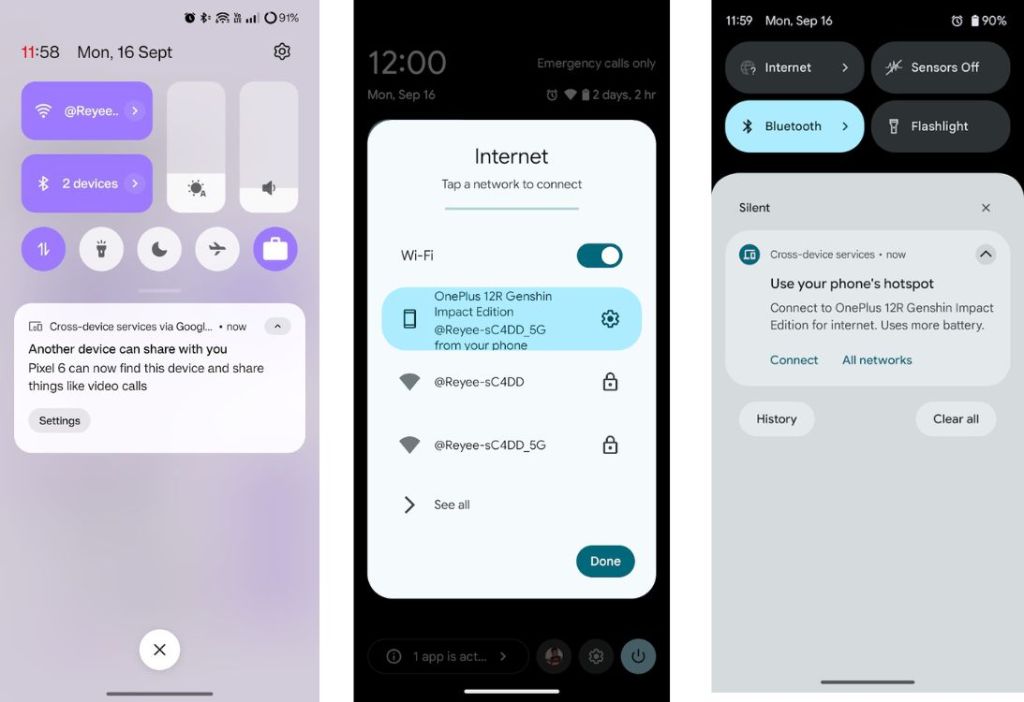
A few other reports also suggest that Google could bring Quick Share to the Cross-device sharing page. This could allow users to change device visibility across all owned devices from one device.
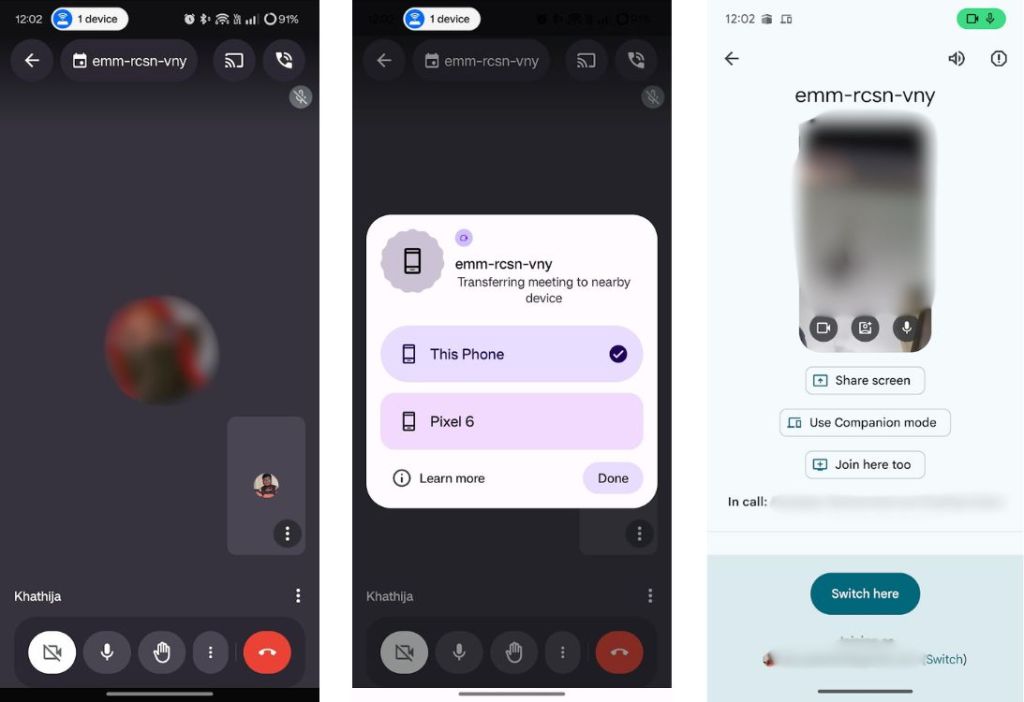
It’s great to see Pixels getting all the new ecosystem features. But we’re glad Google hasn’t abandoned developing these features for all Android devices. The existing features combined with these upcoming features should make Android much more fun and effortless to use if you have multiple devices.
What are your thoughts on the current Android ecosystem? What features, other than Notification sync, would you like to see in Android? Let us know in the comments.
I Have A Theory For How Jujutsu Kaisen Might Bring Back Gojo
Mufasa: The Lion King Release Date, Trailer, Cast & More
Monopoly GO Discovery Derby: All Rewards And Milestones (August 13-14)


