From being called vanilla Android UI to becoming one of the unique and feature-rich Android user interfaces, Nothing OS has come a long way. Nothing OS 2.5 (review) based on Android 14 was one of the biggest and best Android OS releases of 2023, and that makes us excited for Nothing OS 3.0, which is arriving for everyone in a few months. Nothing recently revealed every upcoming Nothing OS 3.0 feature in a recent launch event, and as promised by the firm, the first beta of the of Nothing OS 3.0 is rolling out. Here’s everything you need to know about the same.
Updated (October 8): Nothing OS 3.0 Open Beta 1 is now out for Nothing Phone (2a).
Nothing OS 3.0: When Will It Release?
Alongside its Ear (Open) launch, Nothing officially announced Nothing OS 3.0 based on Android 15. As of October 8, the company has released the first open beta for Nothing Phone (2a). Considering everything goes according to plan, the stable build should be out by December 2024.
Nothing OS 3.0: Supported Phones
All Nothing phones launched so far are promised to receive three years of major updates, except for the CMF Phone 1, which will get two major OS updates.
Considering Nothing Phone (1) released with Android 12, it is still eligible for one major Android update. Therefore, all Nothing phones released to date are eligible for the upcoming Nothing OS 3.0 update based on Android 15. Here is a list of supported models:
- Nothing Phone (2a) Plus
- Nothing Phone (2a)
- Nothing Phone (2)
- Nothing Phone (1)
- CMF Phone 1

The Nothing Phone (2a) (review) is the first device to receive Nothing OS 3.0 beta update followed by the Nothing Phone (2) which is confirmed to get it in November. Nothing’s recent community post also reveals the official beta timeframe for the upcoming update.
- Nothing Phone (1) – December 2024
- Nothing Phone (2) – November 2024
- Nothing Phone (2a) – Beta Available
- Nothing Phone (2a) Plus – December 2024
- CMF Phone 1 – December 2024
Nothing OS 3.0: Confirmed Features
Nothing has confirmed all the major features in Nothing OS 3.0. Some of them were leaked before while more than half are completely new additions. We’ve already shared our hands-on experience of Nothing OS 3.0 but here all the features confirmed for the upcoming update.
1. Enhanced Lock Screen Customizations
Nothing OS 3.0 will take the existing lock screen customizations to the next level. The customizations were first shared by Carl Pei on X but we now have an official look at the feature with different clock styles.

There are a total of five different clock styles on Nothing OS 3.0. Some of them are reminiscent of Apple’s clock styles while some are unique; one of them is inspired by the underground train station in London. Besides, the users can use the toggle Expand widget area to choose between displaying clock styles with a few widgets or having more widgets with a compressed clock.
2. Redesigned Quick Settings Panel

A redesigned Quick settings panel is one of the oldest asks of Nothing users, and this might finally happen in Nothing OS 3.0. The new design looks quite indistinct from the existing quick settings panel.
It’s much cleaner when you compare it to the current interface and feels more in line with Nothing’s design language. Getting rid of huge Wi-Fi and Bluetooth tiles and replacing them with smaller tiles is a nice touch. There’s also a brightness slider at the bottom which many will appreciate.
The red accent in the tile, when it is active, adds a nice touch to the grays and blacks in the tiles. Similarly, the bottom part of the Quick Settings panel seems to add a gradient effect by taking the colors off of the media player thumbnail.
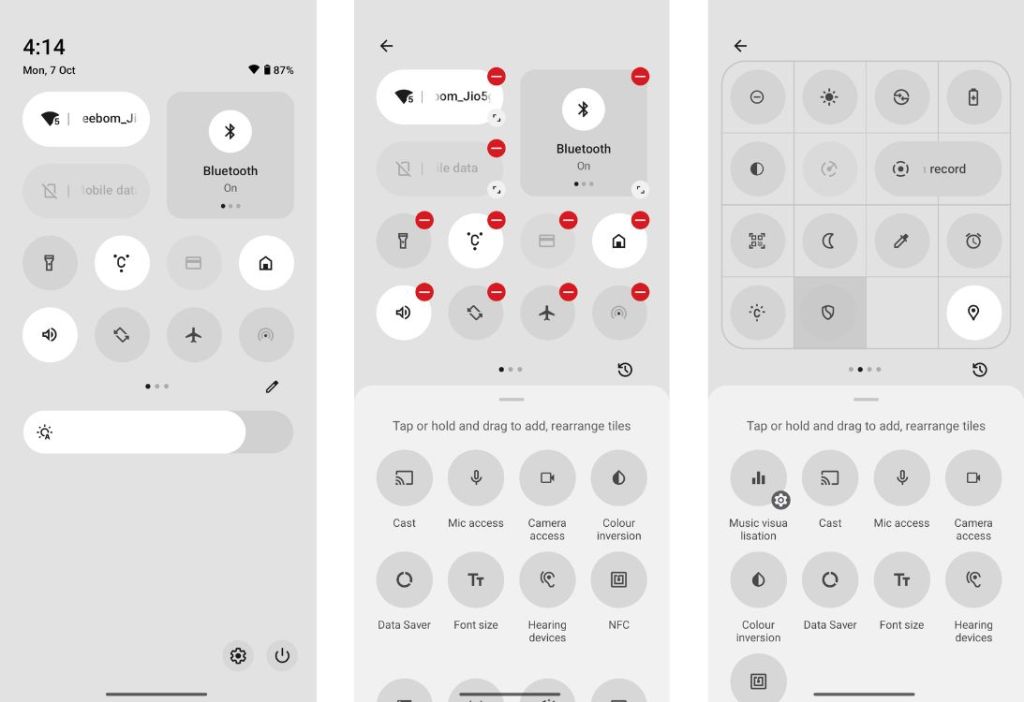
Nothing OS 3.0 takes the Quick Settings customizations a step further by allowing users to customize the size of the tiles to 1×1, 1×2, and 2×2 sizes, just like home and lock screen widgets. Some of the tiles like Bluetooth and Volume change their character depending on their size.
For example, a 1×2 audio tile offers options to set the sound profile to vibrate and mute. The same goes for the Bluetooth tile where the 2×2 size allows you to expand the setting.
3. iOS-like App Library and App Pinning

The Nothing launcher will receive a handful of features and improvements in Nothing OS 3.0. App pinning can help you pin applications at the top of the drawer for easy access. It can come in handy if you want to have at the top a few apps you open frequently and don’t want to scroll through a vast list of apps.
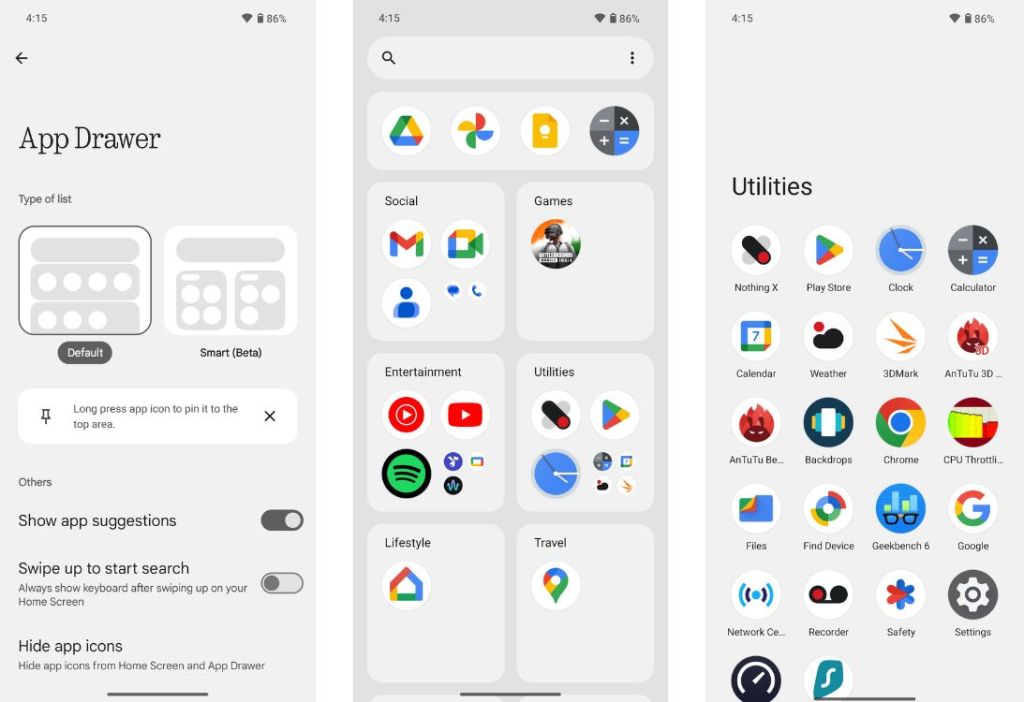
Nothing OS 3.0 also brings an iOS-like App Library that will automatically sort apps into different categories. Nothing’s calling it Smart Drawer and it’s a culmination of smart suggestions on Android so you have that one row of suggested apps, followed by the categories of apps. The firm also claims that it’s using on-device AI for the suggestions.
4. New Fingerprint and Boot Animations
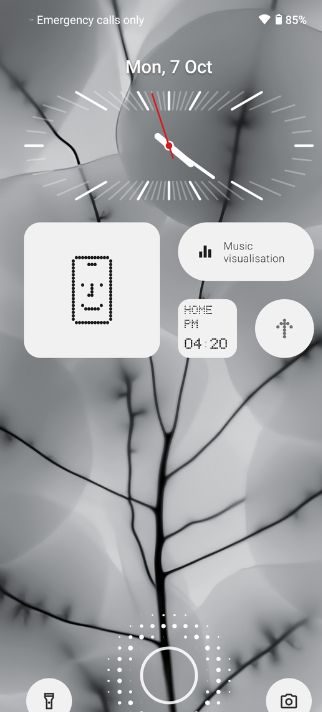
There are new fingerprint unlock and boot animations. There’s only one fingerprint animation where the dots move and breathe outwards when you press your finger. The boot animation is similar but orange, and it’s nothing (pun very much intended) fancy to write home about. It’s worth noting that the new dot matrix and Boot animations haven’t rolled out with the latest beta. Users can expect them to roll out with the next update probably.

There’s also a new charging animation that looks pretty good and aligns closely with Nothings’s dot design language. Instead of a subtle breathing screen light-up animation when plugged in, the dots now move from the bottom to the top which looks clean.
5. Revamped Settings App

The Settings app has been revamped and there are two notable changes — the options are segmented making them easier to read, and the Dot Matrix text has been replaced with Roboto in the same and across the system for better readability.
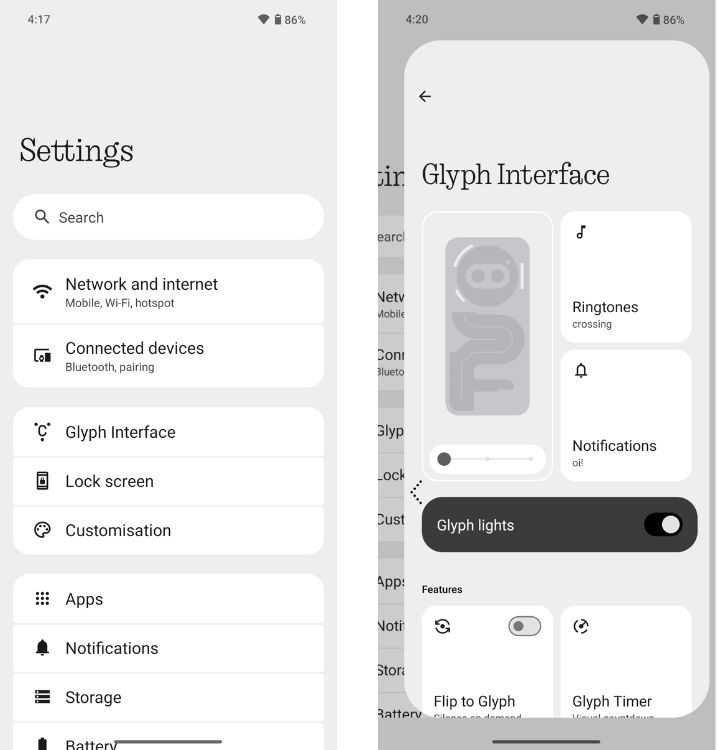
6. New Widgets, Features, and Improvements
Nothing OS 3.0 will bring a new Countdown widget which is pretty self-explanatory, and a new feature called Shared widgets. The idea is that you can take some of the widgets on your home screen and share them with friends and family.
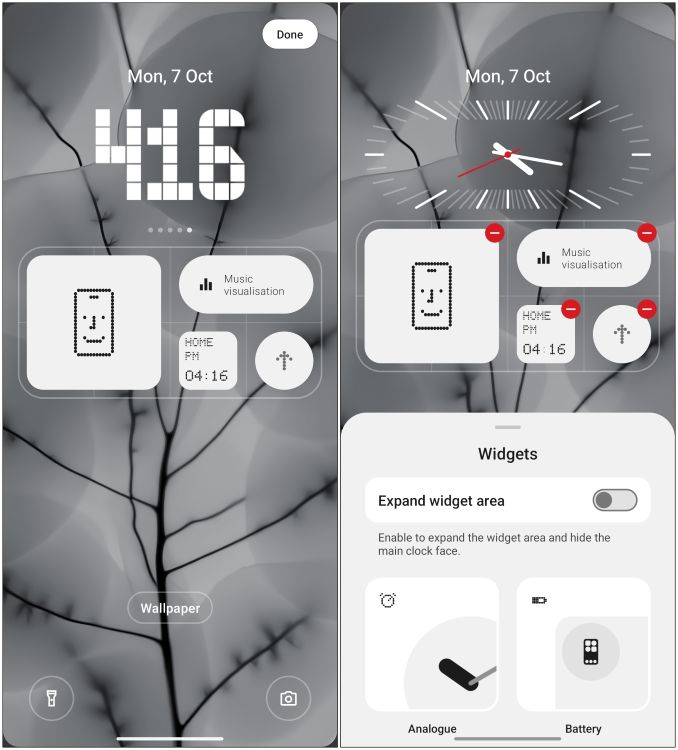
For example, you can share the Photos widget so both your and their photos, share steps via the step counter widget, or screen time via the Screen time widget. Besides, users can also display stickers on top of the widgets to share their current mood or reaction with friends. Neat. The new widgets are unfortunately not yet available in the latest Beta but we expect them to roll out eventually.
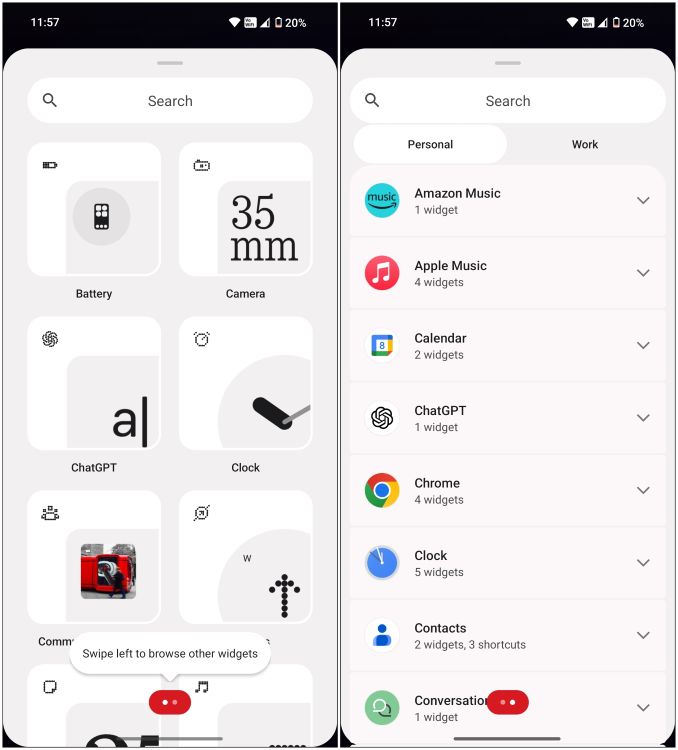
Additionally, the Widgets screen also gets a minor redesign. It’s now divided into two sections – one featuring Nothing’s own widgets and the other for third-party apps. The first section preview widgets in larger thumbnails with widgets for other apps minimized under the app name.
7. Charging Assistant and Device Diagnostics
The battery settings now house a few new options called Charging Assistant and Device Diagnostics. You may know the latter as it’s an Android 15 change; however, Charging Assistant is a new feature. As the name suggests, it will let you know when the charging speed is slow and does not reach the fastest speeds.
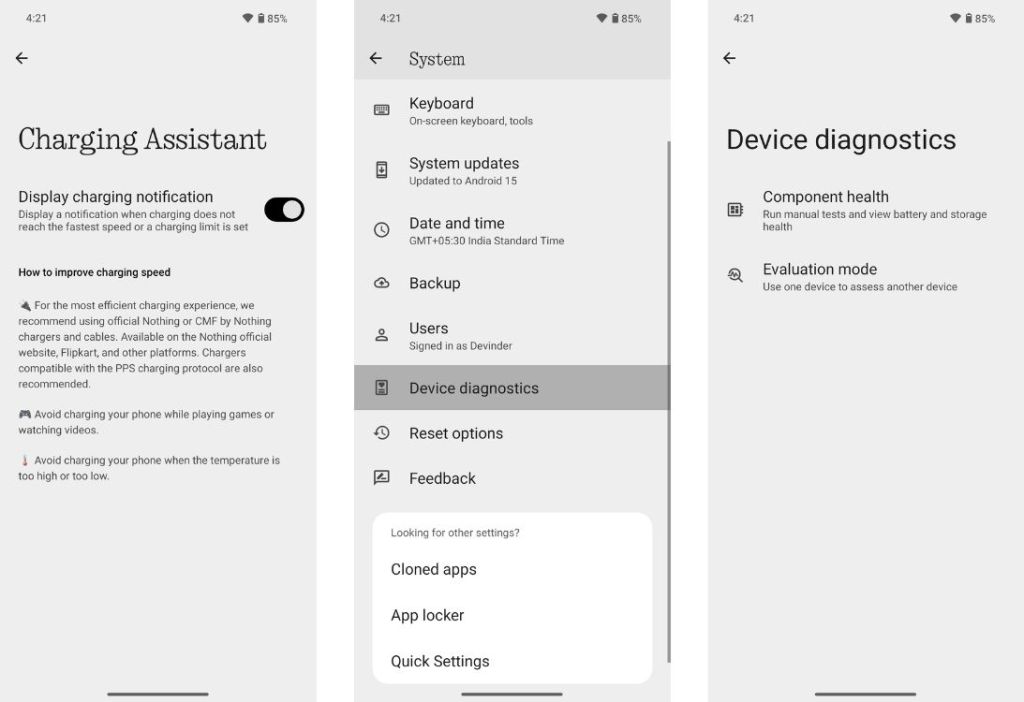
There’s also a new Diagnostics app that shows you the number of charge cycles and if your battery health is good. There’s still no battery health percentage feature, though.
8. Interactive Dot Animations
There’s a new animation that Nothing’s calling the Interactive Dot Animation engine. Since dots are spread across apps and widgets in Nothing OS, the Dot animation engine will add more character to the UI with dot animations making them feel more alive and dynamic. Nothing briefly showcased a weather app using the dot animations in the event, but the animations are not yet available as of the first open beta.
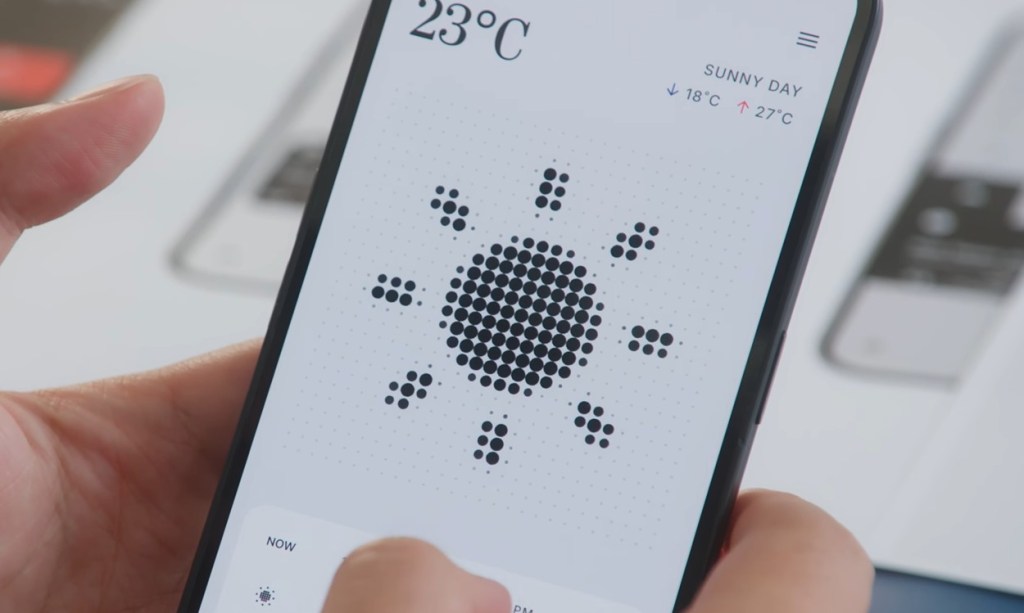
9. Nothing Gallery App
The Nothing Gallery app is one of the most requested standalone Nothing apps by fans and Nothing has been working on delivering the Gallery app for a while. We finally have a brief look at the same.
According to the firm, the Gallery app makes it much faster for users to access a photo as soon as they click it thanks to various optimizations. The transition from Camera to Google Photos takes longer but according to Nothing, the transition to Nothing Gallery should be 1.4 seconds faster. Similarly, the processing times for HDR and portrait effects will be 25% faster.

Some of the Gallery app features highlighted in the event were Key moments where the gallery will display a bigger thumbnail for the image which it thinks is a key moment. Besides, there’s AI in the app that brings a new feature called AI Image Segmentation that highlights a key object in an image. The firm says more features like AI categorization features, natural language search, AI upscaling and super-resolution, and AI image generation will be coming soon.
However, there’s currently no information on Community and Dialer apps. Nothing Community is currently web-only, and Carl has acknowledged that the team is working on developing more apps. Similarly, the Nothing Photos app is not available in the latest open beta.
10. Private Space
While there was no mention of Private Space in the event or the latest Closed Beta, it could still be on the cards. Carl previously tweeted and asked for opinions about Private Space and if Nothing should shift to the same over its existing features, to which many said yes.
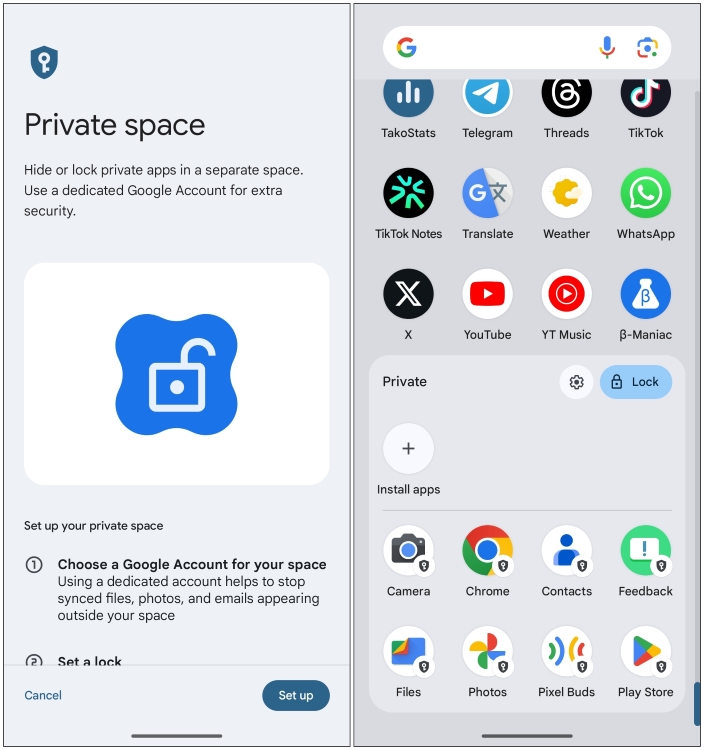
Private Space hits three birds with one stone — the ability to hide apps, lock them, and do app cloning. Adding Private Space would lift some weight off Nothing devs, and they could shift focus from maintaining the app hide/clone features to other things. Unfortunately, Private Space hasn’t made its way to Nothing OS 3.0 as of the latest open beta.
11. App Archiving
App archiving is a core feature that will be available to all Android 15 devices, including Nothing OS 3.0. It can help you get rid of apps you don’t actively use but don’t want to delete completely either.
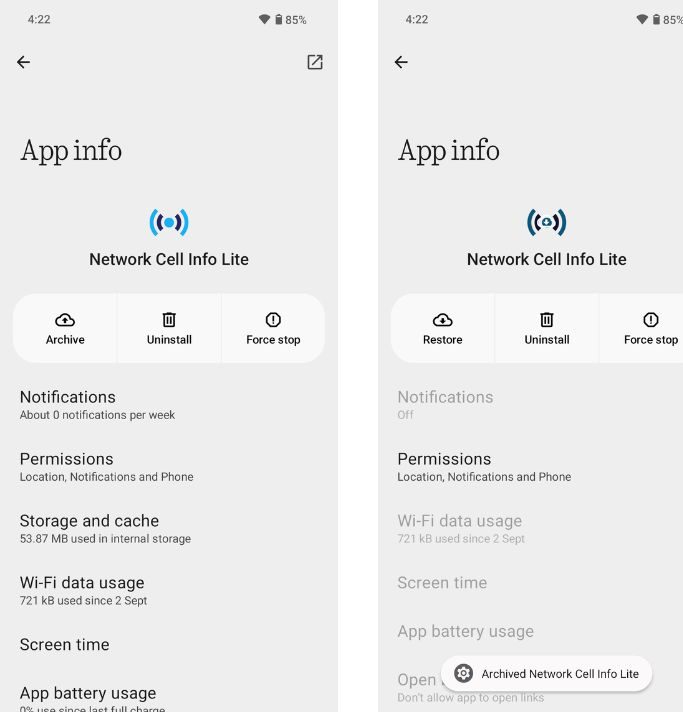
For those unaware, when you archive an app, the base APK is deleted, but its data is kept on your device. When you re-install that app, Android will restore the app and in-app account to its previous state with all of its data remaining intact.
12. Other Features
The first open beta also brings the following features:
- Predictive back gestures enabled by default
- An improved setup wizard
- An option to reset the home screen layout
- Partial Screen Recording
Another change is that features like RAM booster, pop-up view, game mode, gestures, and Experimental features have been moved to the “Special Features” section,
Features like Partial Screen Recording and Predictive Back Gestures are a part of Android 15, whereas the rest are Nothing-specific features and improvements. We’re specifically interested in the Data Standby Battery Saver feature, as it could increase the overall battery life of the device.
And that’s about everything we know so far about Nothing OS 3.0. What are your thoughts on the latest and upcoming features of Nothing OS 3.0? What are some of the features you’d like to see in the UI? Let us know in the comments.
How To Make Venus In Infinite Craft
Legends Of Speed Codes (October 2024)
Here’s Why We Are Getting Ghost Of Yotei And Not Ghost Of Tsushima 2


