After expanding its video music feature to new regions, the streaming platform is adding another fun feature to keep users hooked. Yeah, and this new feature will allow you to create custom cover art for your playlists right from within the Spotify app.
On Tuesday, Spotify announced the “Create cover art” feature that lets users create their own playlist covers. It’s rolling out for everyone, premium as well as free subscribers. However, the option does show up with a beta for now. That said, let’s take a look at how you can create your custom art covers for Spotify playlists.
How to Make Custom Playlist Cover Art on Spotify
To create a cover, go to the app’s Your Library page and select the playlists you want to design the custom cover for. Then, tap the 3-dot menu icon and select Create cover art. Next, tap again on Create cover art, which will take you to the design page.
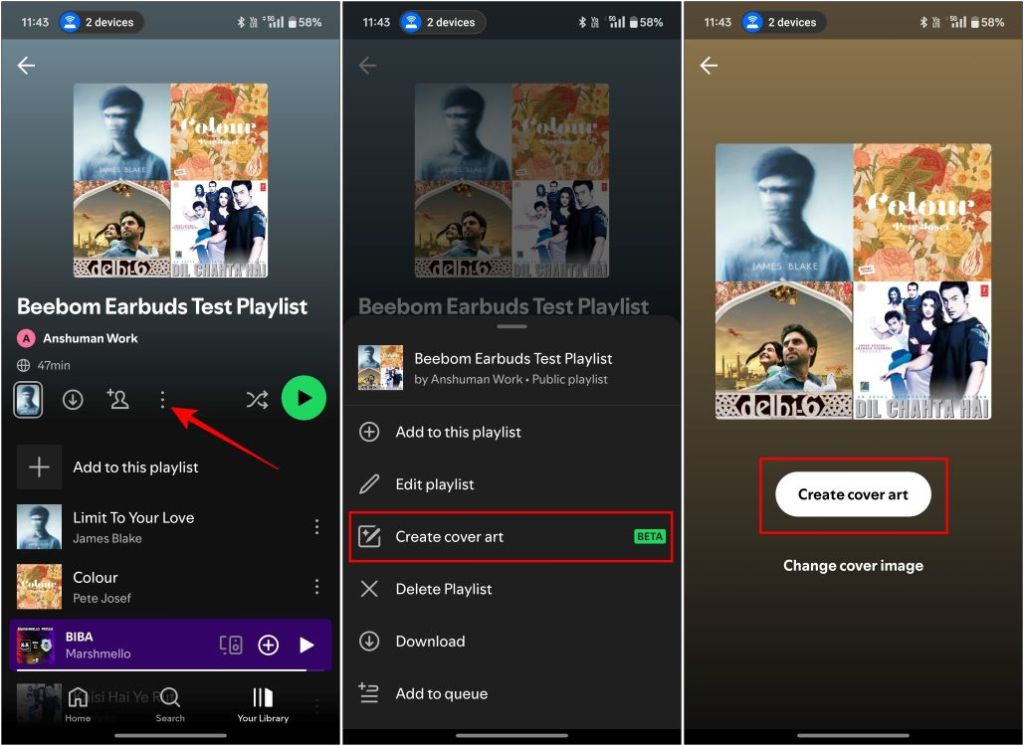
Here, you can add text, change its font and style, add a background image or stickers to personalize the cover to your heart’s content, and even change the intensity of the colors. Once you are done, tap on Save, and you can witness the masterpiece you have created.
There is a caveat, though – you cannot save multiple artworks. When you create a new cover art, it replaces your current one.
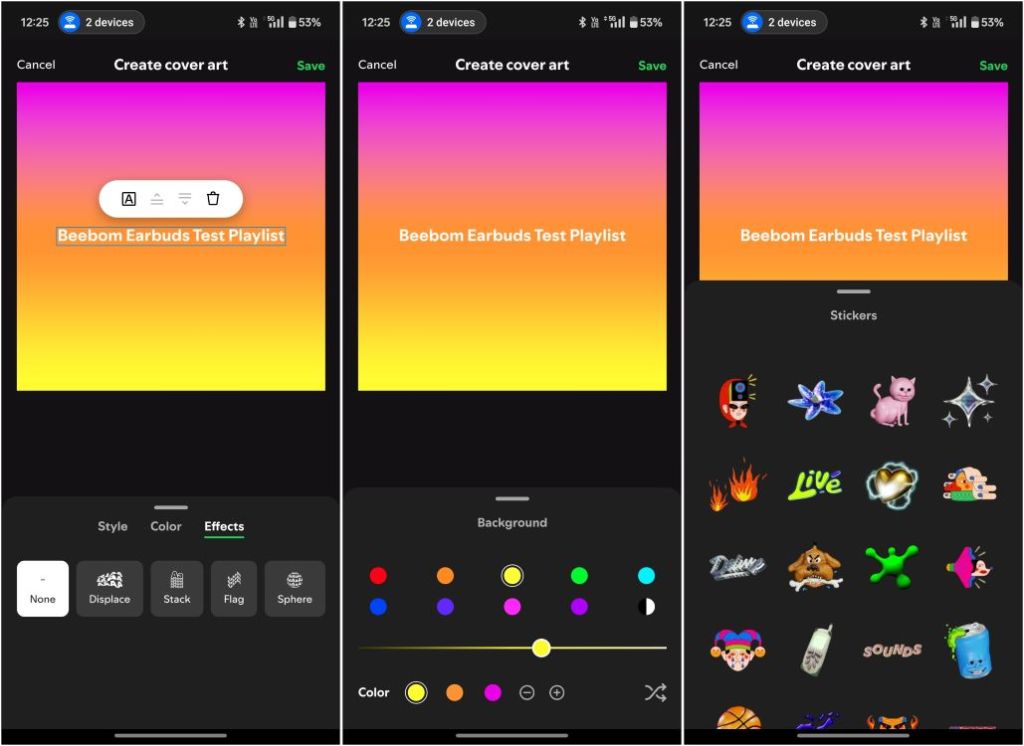
While the app already allowed you to upload your own images as playlist covers, this new tool just takes things up a notch allowing you to personalize covers to truly showcase your music on the app. The best part is unlike some other recently released features, Spotify has kept this feature open for all users. Allowing anyone to share their custom creation with others. This emphasizes the social aspect of the platform that keeps everyone hooked on it.
The feature is rolling out and you might have it already. In case you don’t then try updating Spotify to the latest version. In case you got it, did you try it out? Let us know in the comments below.
How To Get Pale Oak Wood In Minecraft
Anime Vanguards Update 1 Patch Notes & New Features
How To Use Bluesky: A Complete Beginner’s Guide


