As fun as Fortnite is as a battle royale, there’s no doubt that parents have been struggling with their kids addicted to the game. Well, those worries can now be put to rest. Epic Games has introduced a brand new set of parental controls for Fortnite, allowing parents to limit their children’s playtime. This bars young players from spending excessive hours in the game potentially neglecting other important activities like homework, socializing, or sleep. So how do you set it up? Learn how so and more here.
How to Set Up Fortnite Time Limit Controls
For starters, you must have your Epic Games parental account connected to your kid’s account to set up the time limits. Once your parental account is ready, you can set up the time limit in the Epic Games portal and the Fortnite menu. Follow the process below to set up time limit controls in Fortnite under the parental controls:
In Epic Games Portal
- Open the Epic Games Portal and select the Parental Controls option.
- Go to the Time Limits tab and click the Set Time Limits button.
- Select the Edit option, adjust the time for your kids, and click the Save button.

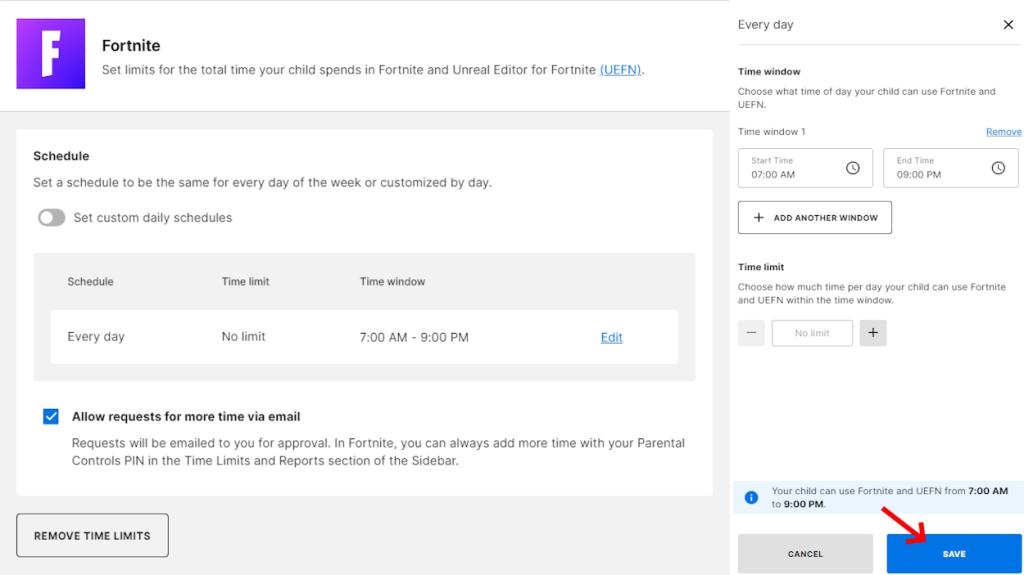
In Fortnite
- Open your in-game settings menu and select the Parental Controls option.
- Find the Time Limits option and click the Open button beside it.
- Adjust time limits accordingly by toggling the arrows in the menu.
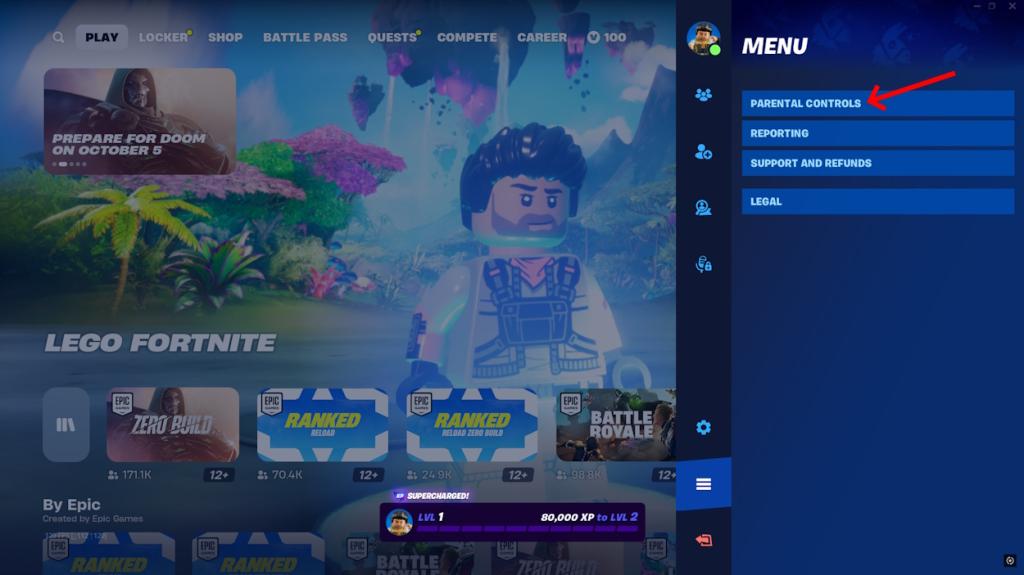
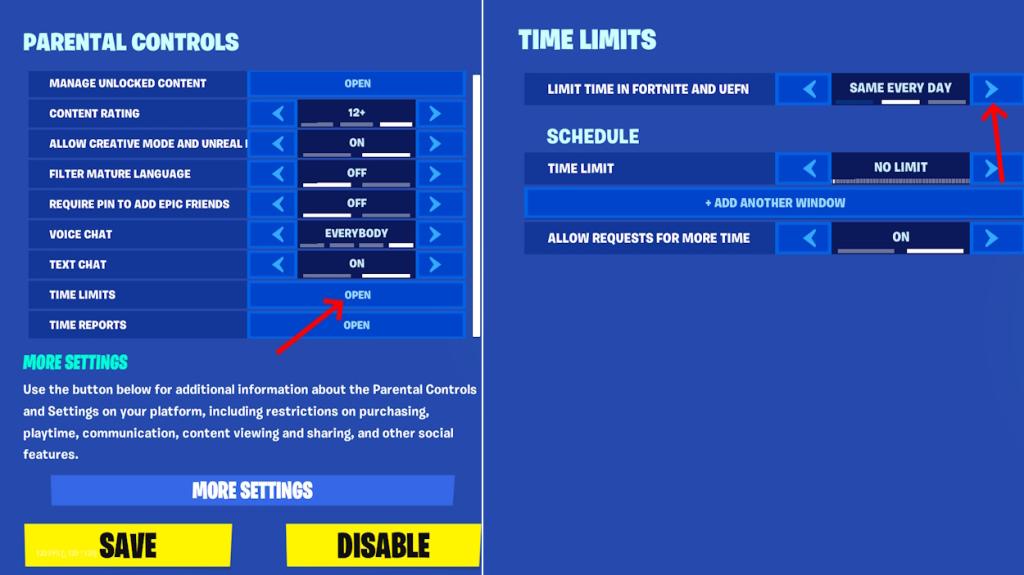
Fortnite Parental Controls Let Kids Ask for More Time
Once you’ve set up this feature, your kids will receive a notification in Fortnite or UEFN when the timer is nearing its limit. Clicking the Ask For More Time button lets kids ask for more time from their parents. If you are on the parental account, you can click Add More Time on the game or visit the Epic Games Portal to adjust time. This will let you have control over your kid’s playtime.

Furthermore, Epic Games also added a Time Reports feature on top of it to understand kids Fortnite addiction. You can turn on the Time Reports feature in the Epic Games Portal parental controls section or Fortnite. This feature will track your kid’s activity on Fortnite and share a detailed graph of their time spent in the game.
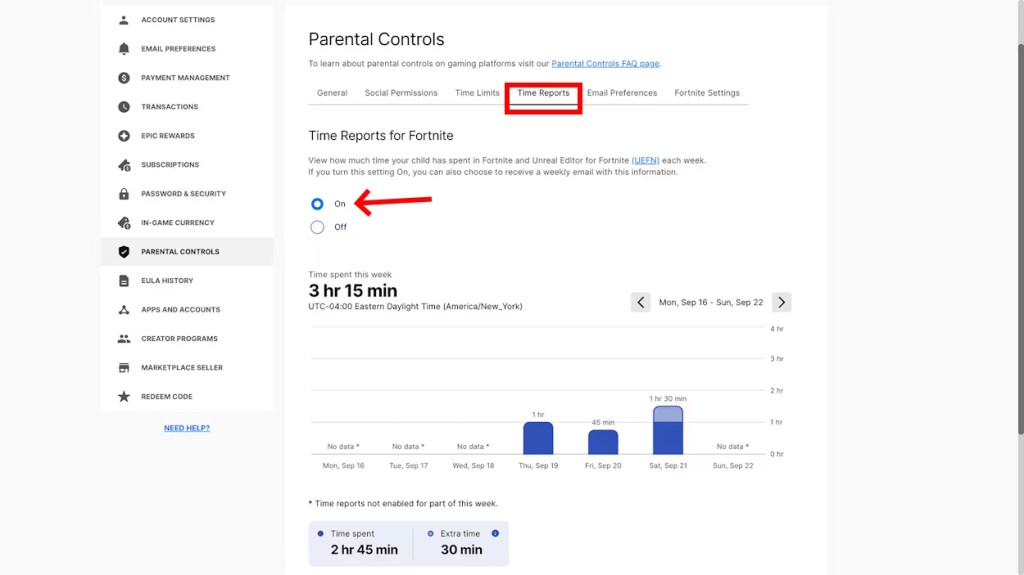
Parents can effectively control their children’s Fortnite addiction by using this method. This will give them a strong hold over their children’s gaming habits. Epic Games already has several other features for parents where they can control their kid’s spending and safety through voice reporting. While Epic Games keeps facing criticism for Fortnite’s addictive nature, they have tried to ban cosmetics and introduce a rating system to keep the platform safe for kids.
With this new time limits feature in Fortnite and UEFN, it seems Epic Games wants to give parents more control over their kid’s playtime. What are your thoughts on this new addition? Let us know in the comments below.
Push-Up Training Simulator Codes (October 2024)
List Of Android 15 Compatible Devices
Bee Swarm Simulator Codes (October 2024)


